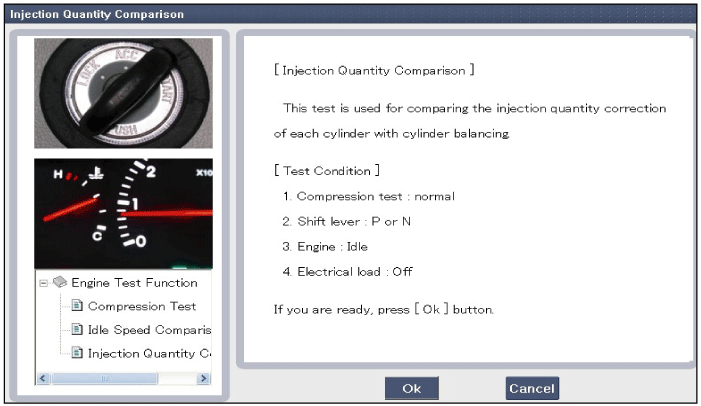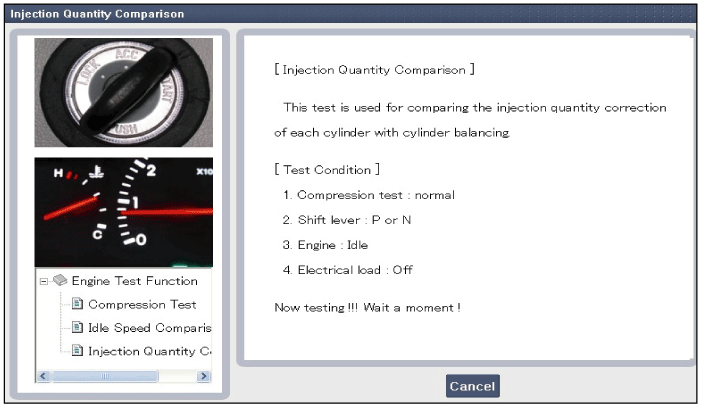Select "Engine Test Function".
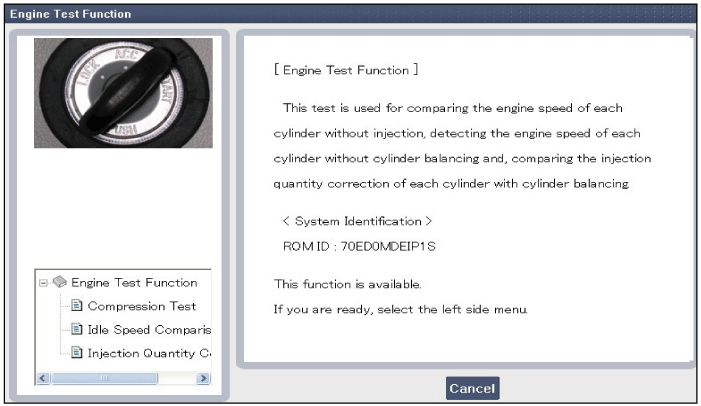
Turn ignition switch OFF.
Connect a GDS to Data Link Connector (DLC).
Turn ignition switch ON.
Select "Vehicle, Model year, Engine, System".
Select "Vehicle S/W Management".
Select "Engine Test Function".
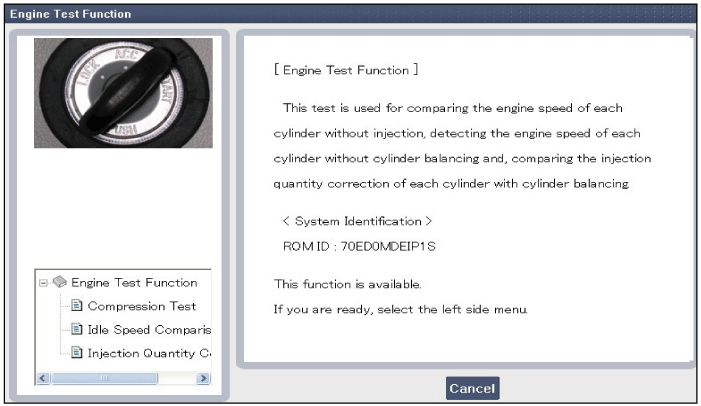
Select "Compression Test".
Perform the test in accordance with the message.
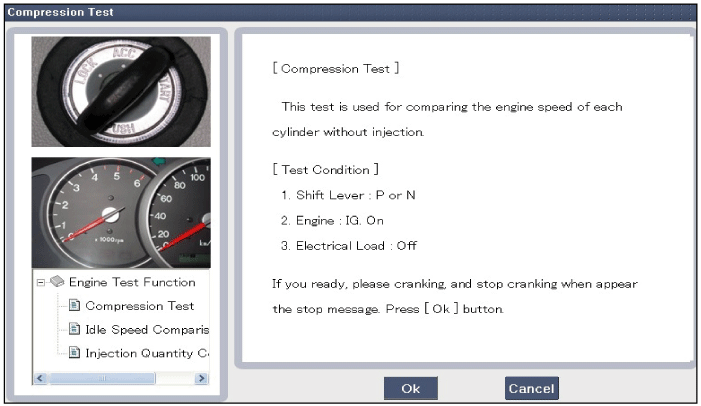
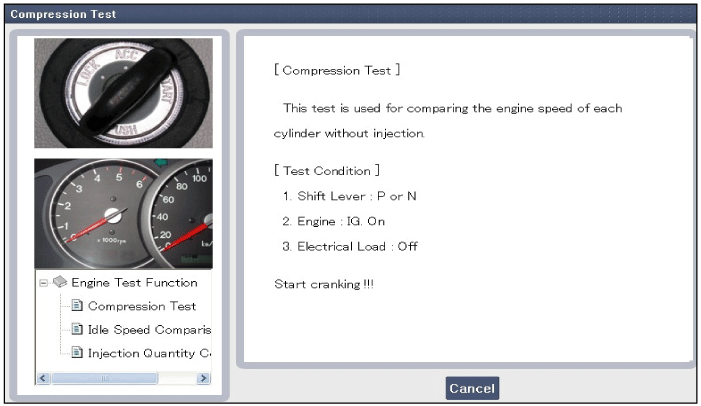
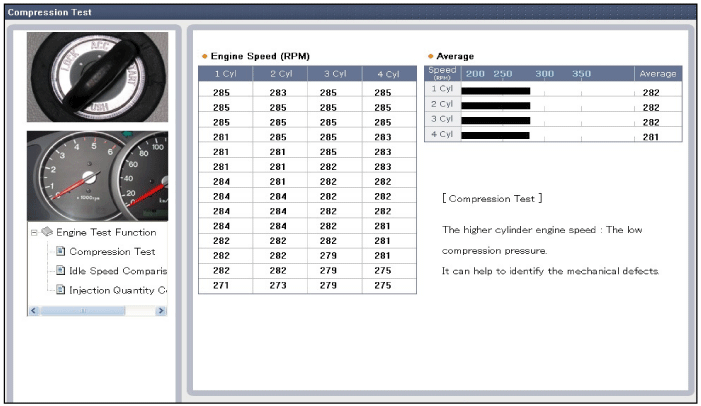
If a cylinder's engine speed is higher than the other cylinders, the cylinder's compression pressure is low.
Turn ignition switch OFF.
Connect a GDS to Data Link Connector (DLC).
Turn ignition switch ON.
Select "Vehicle, Model year, Engine, System".
Select "Vehicle S/W Management".
Select "Engine Test Function".
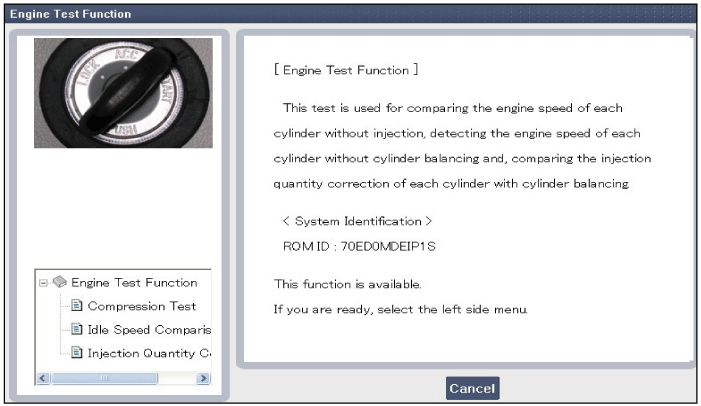
Select "Idle Speed Comparision".
Perform the test in accordance with the message.
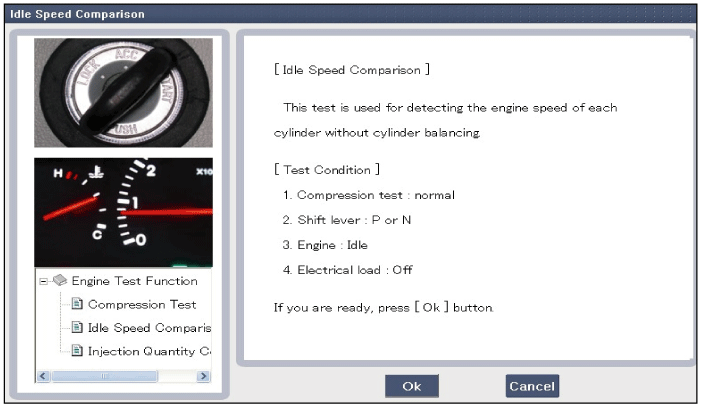
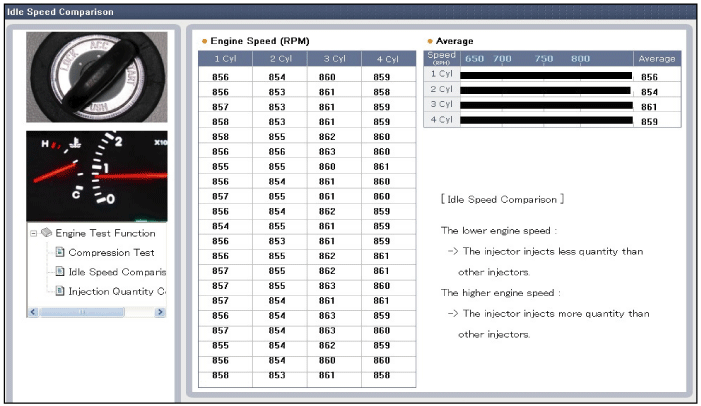
Turn ignition switch OFF.
Connect a GDS to Data Link Connector (DLC).
Turn ignition switch ON.
Select "Vehicle, Model year, Engine, System".
Select "Vehicle S/W Management".
Select "Engine Test Function".
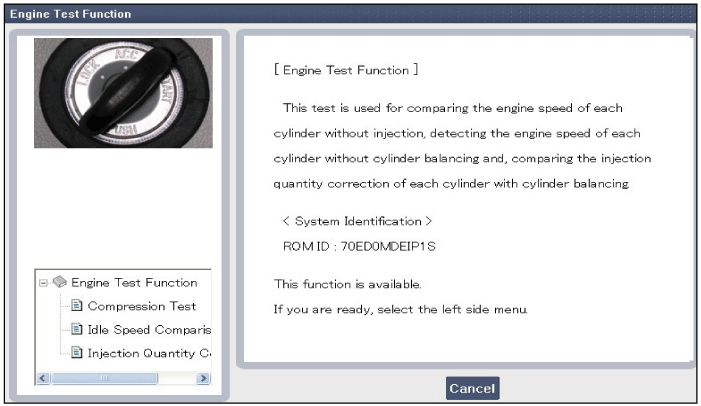
Select "Injection Quantity Comparison".
Perform the test in accordance with the message.