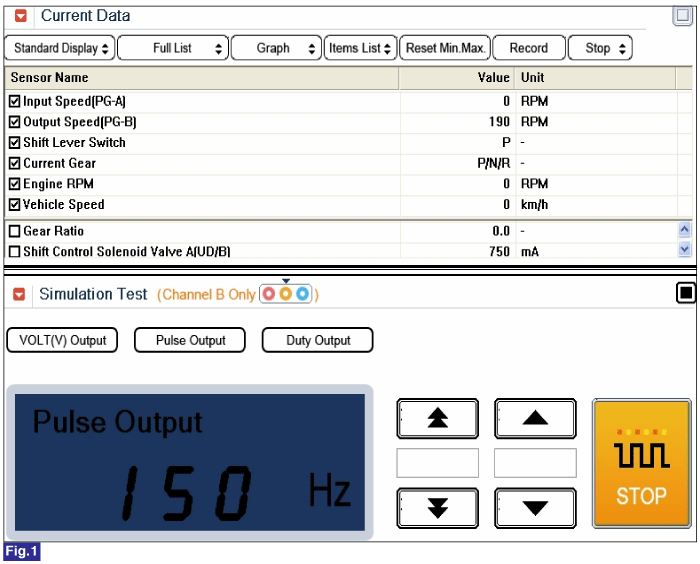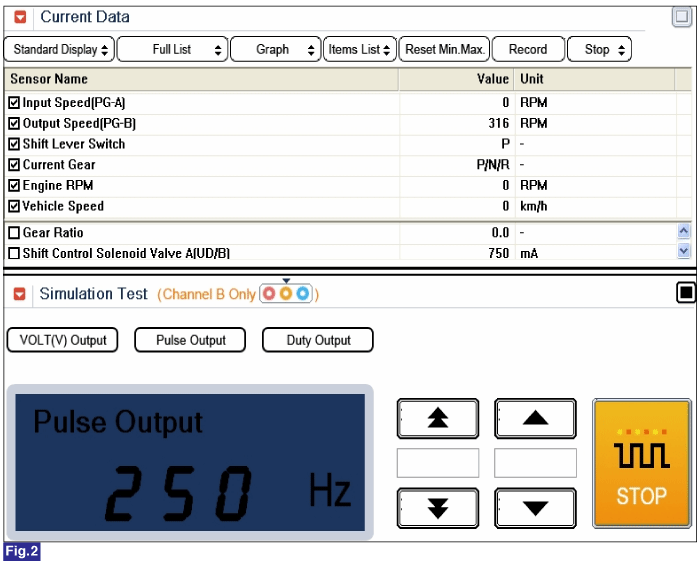Is the measured waveform within specifications?
 | ▶ Thoroughly check connectors for looseness, poor connection, bending, corrosion, contamination, deterioration, or damage. Repair as necessary and go to "Verification Vehicle Repair" procedure. |
 | ▶ Go to"PCM/TCM Inspection" procedure. |