Read "DTC Status" parameter.
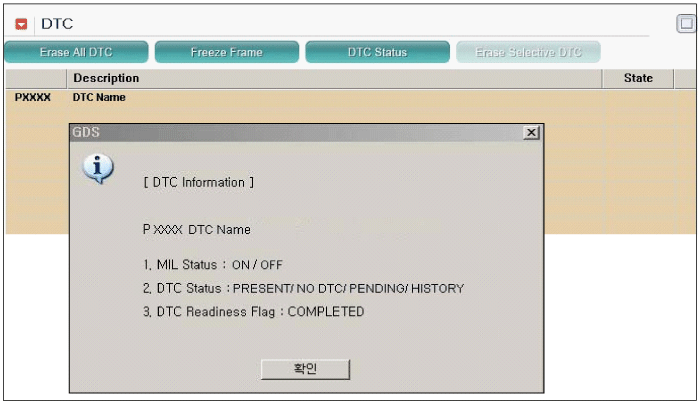
Connect GDS and select "DTC Analysis" mode.
Click "DTC Status" on the menu bar to see DTC's information.
Confirm that "DTC Readiness Flag" indicates "COMPLETED". If not , drive the vehicle within conditions noted in the freeze frame data or enable condition.
Read "DTC Status" parameter.
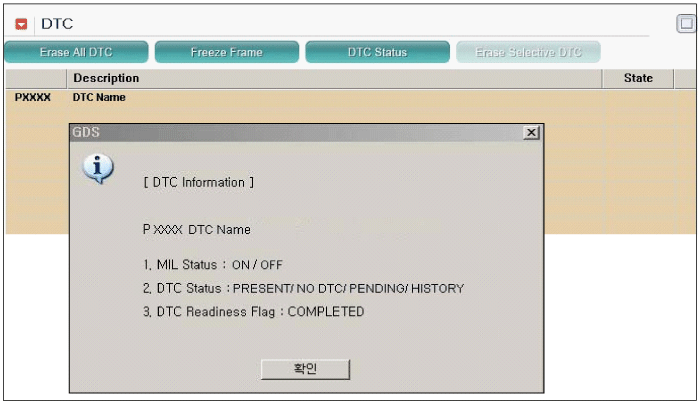
Is parameter displayed "History(Not present) fault" ?
- History(Not present) : DTC occurred but has been cleared.
- Present fault : DTC is occurring at present time.
 | ▶ Fault is intermittent caused by poor contact in the sensor's and / or PCM's connector or was repaired and PCM memory was not cleared. Thoroughly check connectors for looseness , poor connection , bending , corrosion , contamination , deterioration , or damage. Repair or replace as necessary and then go to "Verification of vehicle repair" procedure. |
 | ▶ Go to next step as indicated below. |