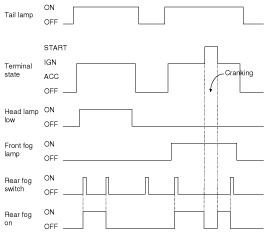Under IGN2 = ON, wiper LOW relay is turned ON after T2 from washer switch ON if washer switch is ON for T1 and wiper LOW relay is turned OFF after T3.
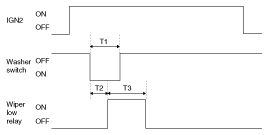
T1:0.06s~0.2s, T2:0.3s ±0.1s, T3:0.7s ±0.1s
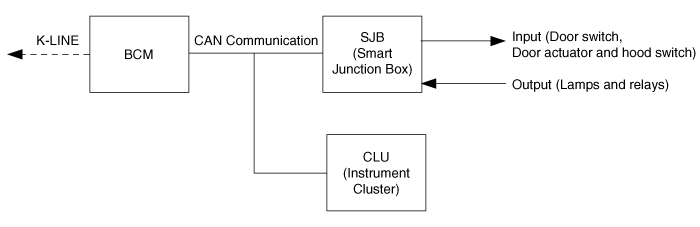
Body control module receives various input switch signals controlling time and alarm functions for the intermittent wiper timer, washer timer, rear defogger timer, seat belts warning, central door lock, ignition key reminder, power window, door warning, tail lamp, crash door unlock, ignition key hole illumination, rear fog lamp control and keyless entry & burglar alarm.
BCM, SJB(Smart Junction Box) and CLU(Instrument Cluster) are connected by CAN line.
The nearest module with input switch or actuator receives the input data to reduce the wiring and then send input data to the others which need them via CAN lines.
In case of sending output, it is used to CAN communication, not wiring.
SJB can also control relays and IPS.
So Each module allots the current data and actuation data.
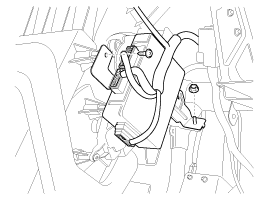
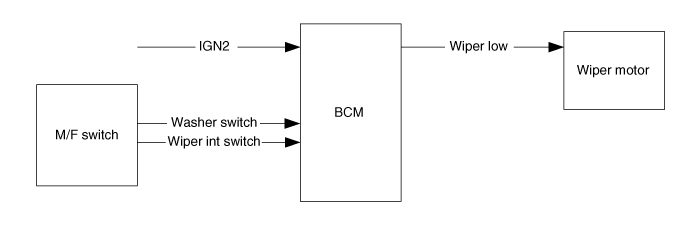
Under IGN2 = ON, wiper LOW relay is turned ON after T2 from washer switch ON if washer switch is ON for T1 and wiper LOW relay is turned OFF after T3.
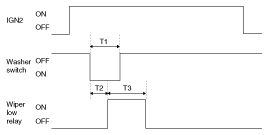
T1:0.06s~0.2s, T2:0.3s ±0.1s, T3:0.7s ±0.1s
Under IGN2 switch ON, wiper LOW relay is turned ON after T2 from Washer switch ON if washer switch is ON for at least T1, and wiper LOW relay is turned OFF after T3 from the moment that Washer switch is turned OFF.
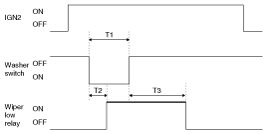
T1:0.2s(MIN), T2:0.3s ±0.1s
T3:2.5s~3.8s(2~3 Turn)
Operation in Item (2) is performed if Washer switch is ON for at least T1 during WIPER operation with Wiper int switch. Operation in Item (1) is performed if Washer switch is ON for T6.
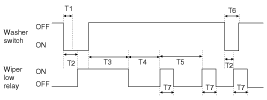
T1:0.2s(MIN) , T2:0.3s ±0.1s
T3:2.5s~3.8s(2~3 Turn), T4:T5 - 0.7s
T5:INT TIME, T6:0.06s ~0.2s, T7:0.7s ±0.1s
Operation is cancelled in case of IGN OFF during T3.
Give priority to WASHER interlocking WIPER than Speed sensing INT WIPER function.
Washer switch signal input shall be ignored at start-up (IGN1 ON & IGN2 OFF states).
Switch ON time includes chattering time
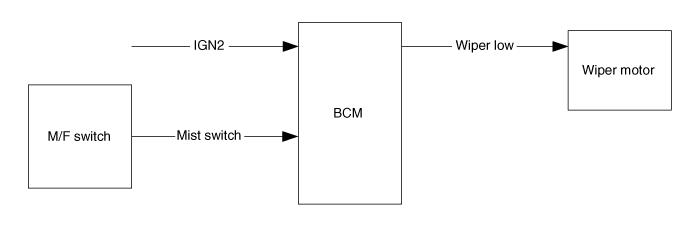
Function Description
In case of IGN2 On (IGN2 ON), if turning on the Wiper Mist switch(Wiper Mist switch On), then Wiper is controlled, by switch on time. Mist operation does not work at Wiper Washer.
Mist Switch On Time (TMist) | Action |
TMist < 0sec | No action |
0sec ≤ TMist < 0.7sec | After “Mist Out Delay Time”, turn on the Wiper Low Output for “One Wiping” Time (the remaining motor operation to reach wiper park position is done by electrical wiring) |
0.7sec ≤ TMist | After “Mist Out Delay Time”, turn on the Wiper Low Output and after Mist switch off, Wiper Low Output is Off immediately (the remaining motor operation to reach wiper park position is done by electrical wiring) |
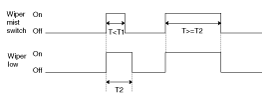
T1 : One Wiping, T2 : Mist One Time
Under IGN2 switch ON, Wiper LOW relay is turned ON immediately from Mist switch ON if Mist switch ON for more than T1, Wiper LOW relay is turned OFF after T2 from Mist switch OFF.
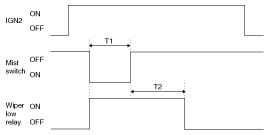
T1 : 0.7s(Min), T2 : 0.7s±0.1s
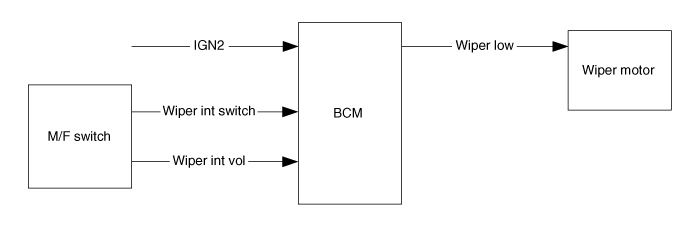
Under IGN2 switch ON & Wiper Int switch ON states, and wiper int volume value are acquired and intermittent time is calculated. then, wiper intermittent time is automatically converted.
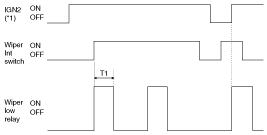
T1 : 0.7 ± 0.1s, T2 : INT Time( 2.2 ± 0.2s ~ 10 ± 1s)
*1 ON : IGN2 = ON OFF: IGN2 = OFF
Wiper Control Precaution
Variable int wiper
Wiper low relay time is 0.7s ±0.1s.
Intermittent time is from output ON to the next output ON.
Wiper low relay output is continued for remaining ON time if INT switch is turned OFF during output.
Intermittent time is restarted when IGN2 switch is ON and wiper Int switch is changed from OFF to ON.
Intermittent time is restarted when wiper int switch is ON and IGN2 switch is changed from OFF to ON
2.5V is used when volume value is 2.5V or more.
Input voltage (Volume) | Intermittent time (sec) ±10% | Remarks |
Speed is fixed | ||
0.0V | 2.2 Sec |
|
1.0V | 3 Sec |
|
1.5V | 3.8 Sec |
|
2.0V | 5.6 Sec |
|
2.5V | 10 Sec |
|
In case of IGN2=ON & HEAD LAMP ON status, if washer switch input=On is detected and keep on the state longer than “WasherSWTime”, Head Lamp Washer Output is turned On during “HeadLampWasherOnTime”.
If “HeadLampWasherNumber” is bigger than 1, HeadLampwasher output repeats On and Off for "HeadLampWasherOnTime” and “HeadLampWasherOffTime” and “HeadLampWasherNumber” times.
When another Head Lamp Washer is requested during Head Lamp Washer activation, the second is ignored.
After an output activation of the Head Lamp Washer, there is an inhibition time for “HeadLampWasherInhibitTime”. During the inhibition time, Head Lamp washer request is ignored.
After beginning the output, even though the precondition is not satisfied (Head Lamp Off), output does not stop. But in IGN2 off, output is stop.
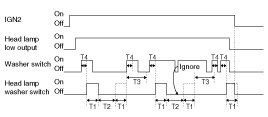
T1 : 1.2±0.1 sec, T2 : 1.2±0.1 sec, T3 : 5 sec, T4 : 0 sec
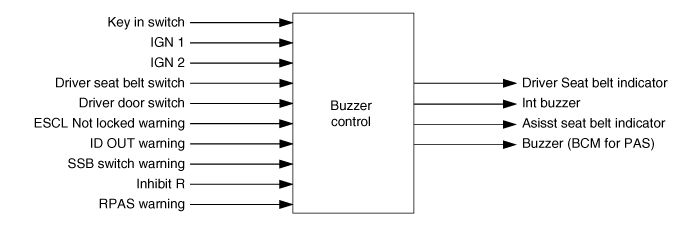
Buzzer sound spec
Priority | Name | Cycle | Duration | Remarks |
1 | Seat belt warning | 1s Reductive | Spec |
|
2 | Key operated warning | 0.6s Reductive | Infinite |
|
3 | ESCL Not locked warning | 0.6s Reductive | Infinite |
|
4 | ID Out warning | Continuous sound | Infinite |
|
5 | ESCL Not unlocked warning | 1s Reductive | 1S |
|
6 | ESCL ECU Fail warning | 0.6s Reductive | 3S |
|
7 | SSB Button warning | 0.6s Reductive | 10S |
|
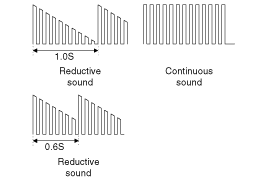
Buzzer output
Buzzer output to estimate BCM int buzzer in cluster, and data transmission.
When driver or passenger has their seat belts unfasten during driving, sound or indicator warning remind them of fastening their seat belts.
This function offers following features.
Turn on/off and blinking Driver side seatbelt indicator depending on Driver side seatbelt switch input.
Turn on/off and blinking Assistant side seatbelt indicator depending on Assistant side seatbelt switch input.
Turn on/off Internal Buzzer depending on Driver side seatbelt switch input.
If vehicle speed exceeds a specific value, seatbelt indicator and Internal Buzzer should be activated in accordance with defined pattern.
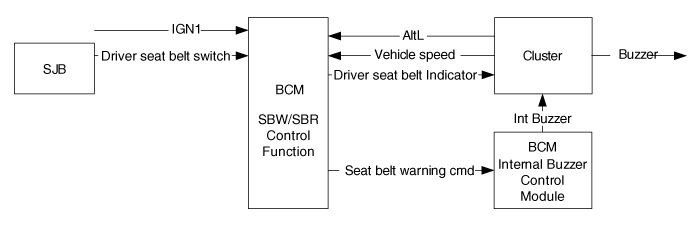
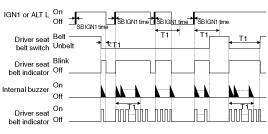
T1 : 6±0.1 sec
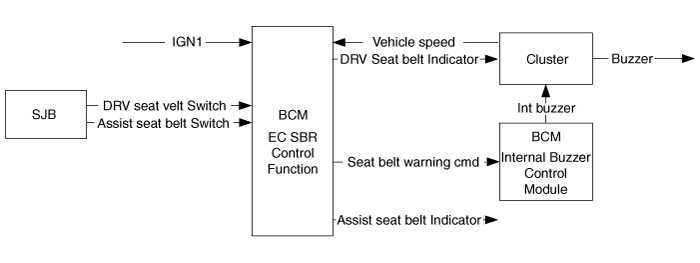
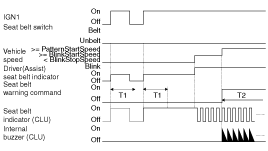
T1 : 6±0.1 sec, T2 : 100±1 sec
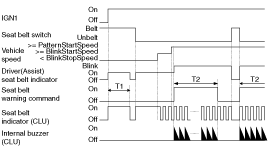
T1 : 6±0.1 sec, T2 : 100±1 sec
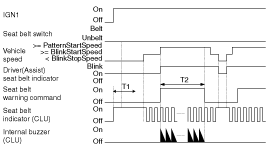
T1 : 6±0.1 sec, T2 : 100±1 sec
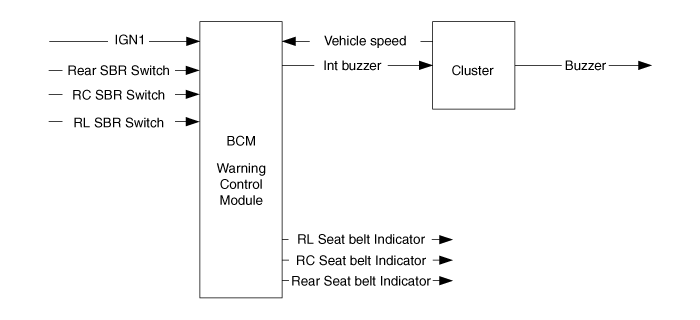
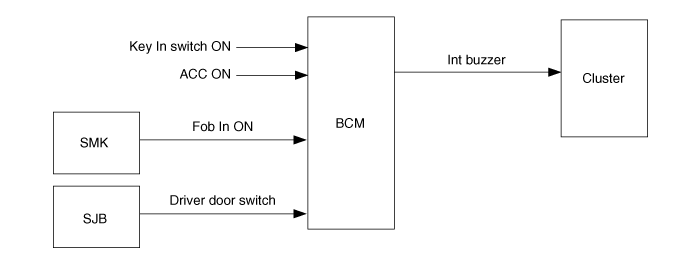
Int buzzer on every 1sec when driver door switch is on and key ign on.
Output is off if key ign is in off and driver door switch closed are met during Int buzzer output.
At IGN1 on, output is off.
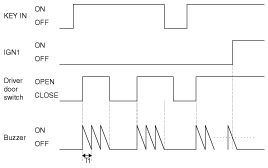
KEY IN ON : Key in switch ON or ACC ON or fob in ON
KEY IN OFF : Key in switch OFF and ACC OFF and fob in OFF
This function describes the following features
Internal Buzzer Control by Parking Brake Warning Function
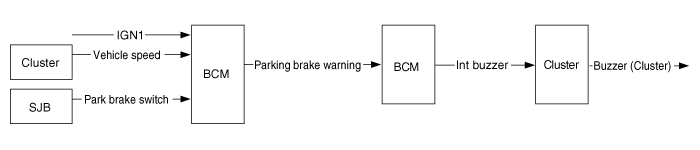
If driver drives the vehicle with parking brake On or not completely released and vehicle speed exceeds the specific value of 10km/h, a sound warning reminds the driver that parking brake has to be released.
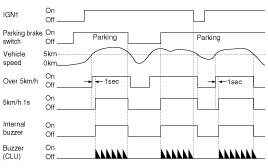
Buzzer Sound Period : 0.6±0.06 sec
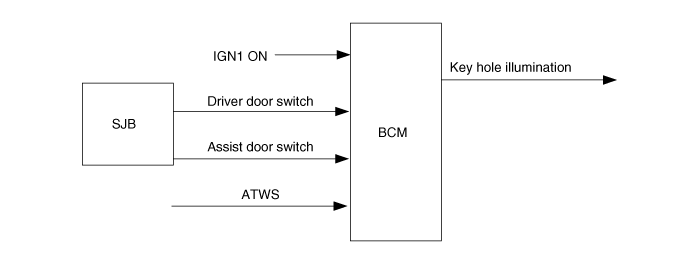
Key hole illumination is turned ON at IGN1 OFF and driver door switch(or assist door switch) OPEN.
The output of key hole illumination is turned ON for 30s after the OFF state is delayed at (1) state and driver door switch(or assist door switch ) CLOSE.
Key hole illumination is immediately turned OFF at IGN switch ON during output.
If ATWS state is ARMWAIT mode, key hole illumination is immediately turned OFF.
ATWS ON: ARMWAIT mode
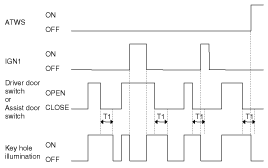
T1 : 30 ± 1sec
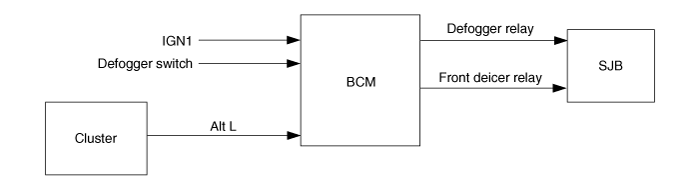
Defogger relay & Front deicer relay is turned ON for 20min if defogger switch ON after Alt L ON & IGN1 ON.
Defogger relay & Front deicer relay is turned OFF if again defogger switch ON during defogger relay ON.
Defogger relay & Front deicer relay is turned OFF if AltL OFF or IGN1 OFF during defogger relay ON.
Defogger relay & Front deicer relay and OFF of the output will remain at Defogger switch ON & Alt LON.
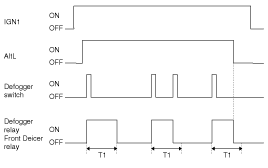
IGN1 off the door (Trunk excluded) will be lit to open the room lamp.
Room lamp 4 Door closes, a 30-second delay will be lights out.
4 Door in closed IGN1 off & (Key in → Key out): 30-second delay will be lights out.
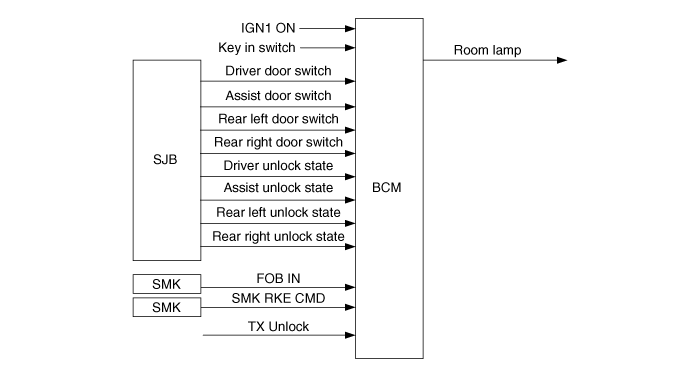
※TX UNLOCK : Include Keyless or SMK by UNLOCK.
※IGN KEY IN->OUT
: IGN KEY OFF -> ON or ACC OFF-> ON or IGN1 OFF-> ON or IGN2 OFF->ON(Keyless)
: FOB IN OFF-> ON or ACC OFF -> ON or IGN1 OFF-> ON or IGN2 OFF-> ON(SMK)
Room Lamp off
State | Description |
Initial Condition | Room lamp decaying |
Event | Decay finished |
Action | Room lamp off |
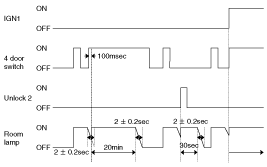
Room Lamp on
State | Description |
Initial Condition | Room Lamp off |
Event | IGN1 on & 4door switch on |
Action | Room Lamp on |
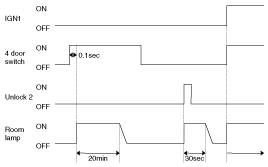
State | Description |
Initial Condition | Room Lamp Decaying |
Event | IGN1 on & 4door switch on |
Action | Room Lamp on |
State | Description |
Initial Condition | Room Lamp on for 20min |
Event | IGN1 on |
Action | Room Lamp on |
Room Lamp on for 30s
State | Description |
Initial Condition | Room Lamp on for 30s |
Event | TX Unlock or Key In switch on→off |
Action | Restart Room Lamp on for 30s |
State | Description |
Initial Condition | Room Lamp on |
Event | IGN1 off & 4door switch off |
Action | Start Room Lamp on for 30s |
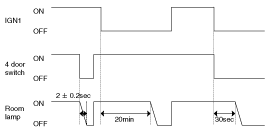
The flickering of lamp is not allowed even though IGN1 ON
The resolution of Decayed Room Lamp must be more than 32 step.
State | Description |
Initial Condition | Room Lamp on for 20min |
Event | IGN1 off & 4door switch off |
Action | Start Room Lamp on for 30s |
State | Description |
Initial Condition | Room Lamp Decaying |
Event | IGN1 off & 4door switch off & (TX Unlock or Key In switch on→off) |
Action | Start Room Lamp on for 30s |
State | Description |
Initial Condition | Room Lamp off |
Event | IGN1 off & 4door switch off & (TX Unlock or Key In switch on→off) |
Action | Start Room Lamp on for 30s |
Room Lamp Decaying
State | Description |
Initial Condition | Room Lamp on for 30s |
Event | IGN1 on or 30s elapsed or Any Door Unlock→All Door Lock1 |
Action | Start Room Lamp Decaying |
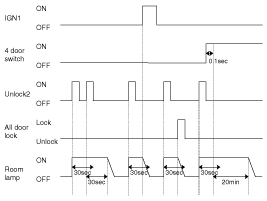
State | Description |
Initial Condition | Room Lamp on |
Event | IGN1 on or 4door switch off |
Action | Start Room Lamp Decaying |
State | Description |
Initial Condition | Room Lamp on for 20min |
Event | 20min elapsed or (IGN1 off & 4door switch off & All Door Lock1) |
Action | Start Room Lamp Decaying |
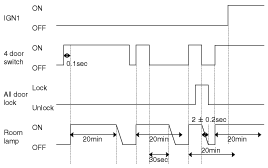
Room Lamp on for 20min
State | Description |
Initial Condition | Room Lamp off |
Event | IGN1 off & (4door switch off→on for 100ms) |
Action | Start Room Lamp on for 20min |
State | Description |
Initial Condition | Room Lamp Decaying |
Event | IGN1 off & (4door switch off→on for 100ms) |
Action | Start Room Lamp on for 20min |
State | Description |
Initial Condition | Room Lamp on for 30s |
Event | IGN1 off & ( 4door switch off→on for 100ms) |
Action | Start Room Lamp on for 20min |
State | Description |
Initial Condition | Room Lamp on |
Event | IGN1 off & 4door switch on |
Action | Start Room Lamp on for 20min |
This function describes the following features.
Foot Lamp On / Off
Foot Lamp decaying
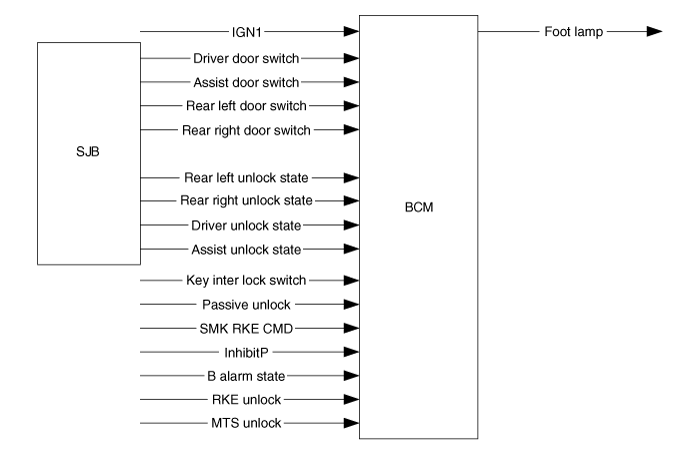
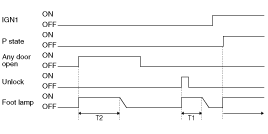
T1 : 30±3 sec, T2 : 20±1 min
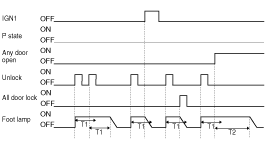
T1 : 30±3 sec, T2 : 20±1 min
The Power Window & Rear Seat Warmer Control System offers the following features:
Power Window Main Timer Control
Safety Power Window Enable Control
Rear Seat Warmer Timer Control
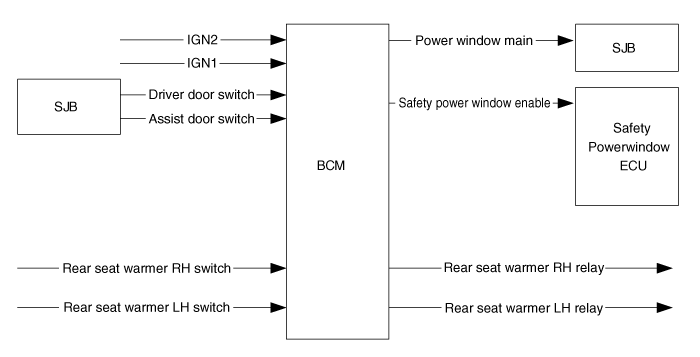
After IGN1 is On, Power Window can operate and after IGN1 Off, it is possible to operate the Power window, for “PwdwTime”(30±3sec).
During counting the PwdwTime (30±3sec), if Driver or Assistant side Door is open, the working the Power Window is stopped.
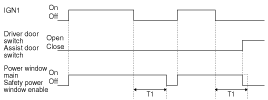
T1 : Power window time (30sec±3sec)
Rear Seat Warmer switch is self Return type. Therefore, when the switch is pressed, Rear Seat Warmer output is on(RRSeatWarmerTime). and user press the Switch again, the Rear Seat Warmer output is off.
During counting the RRSeatWarmerTime(20min ± 1sec), if IGN1=Off or Rear Seat Warmer Switch Off→On, the working the Rear Seat Warmer output is off.
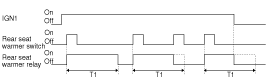
T1 : Rear seat warmer time (20min ± 1min)
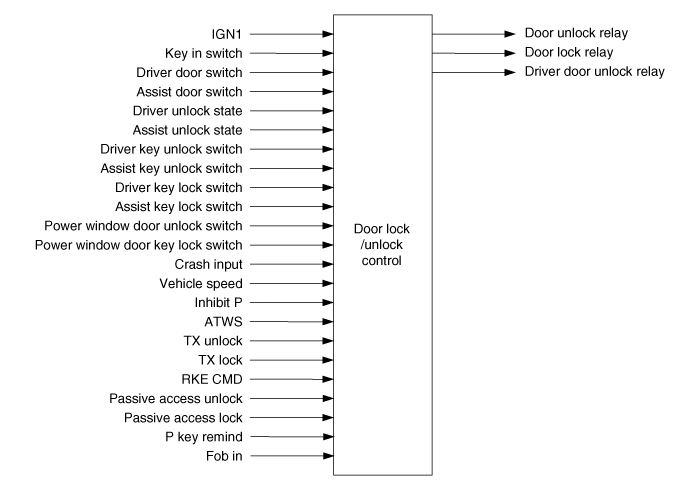
ALL DOOR LOCK output is ON during T1(0.5s) if Driver unlock State or Assist Unlock State is LOCK within 3sec after driver Key Lock switch(Assist Key Lock switch ) is turned ON. But, IGN1 ON when output is prohibited.
ALL DOOR UNLOCK output is ON during T1(0.5s) if Driver Unlock State or Assist Unlock State is UNLOCK within 3sec after Driver Key Unlock switch(Assist Key Unlock switch ) is turned ON.
ALL DOOR LOCK output is ON during T1 at TX Lock ON or SMK RKE CMD LOCK or Passive Lock ON. But, Passive Lock ON signal and will be ignored at Driver Door SW ON or Assist Door SW ON
ALL DOOR UNLOCK output is ON during T1 at TX Unlock ON or SMK RKE CMD UNLOCK or Passive Unlock ON.
SMK RKE CMD = LOCK : SMK RKE CMD = Lock & No1 or Lock & No2
ALL DOOR LOCK output is ON during T1 at Power window door Lock switch ON.
ALL DOOR UNLOCK output is ON during T1 at Power window door Unlock switch ON. But, Power window door Unlock switch ON signal and will be ignored in ARM, ARMWAIT,REARM, ALARM state.
LOCK/UNLOCK by Driver door Unlock switch, Assist door Unlock switch operation is not interlocked. (mechanical operation)
Shall be no malfunction at Battery connection. (Shall be no malfunction even at Key In switch.
When the output of the reverse output requirements and the current output immediately OFF, 100ms delay send output to the reverse. 100ms delay is required during the output when the output needs to eventually send us the output.
LOCK output and UNLOCK output conditions at the same time, if the LOCK output is done, and the UNLOCK output is ignored.
ALL DOOR LOCK and ALL DOOR LOCK status of the output conditions, the actual output is not, and ALL DOOR UNLOCK and ALL DOOR UNLOCK status of the output conditions, the actual output is not.
ALL DOOR LOCK(UNLOCK) switch to LOCK(UNLOCK) to power window door Lock switch(Power window Unlock switch), TX Lock, TX Unlock, SMK RKE CMD LOCK, SMK RKE CMD UNLOCK, Driver door Key Lock switch, Driver door Key Unlock switch, Assist door Key Lock switch, Assist door Key Unlock switch, regardless of the status and needs by the LOCK(UNLOCK) should always output.
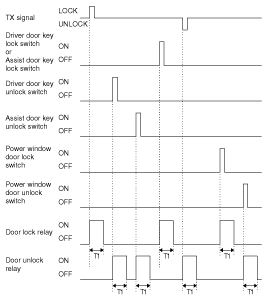
SMK RKE CMD = UNLOCK : SMK RKE CMD = UNLOCK & NO1 or UNLOCK & NO2
This function is not performed when vehicle speed is 3km/h or more.
ALL DOOR UNLOCK signals are output for 1s after 0.5s from when the state becomes IGN KEY ON & Driver door SW OPEN & Driver Unlock State LOCK.
ALL DOOR UNLOCK signals are output for 1s after 0.5s from when the state becomes IGN KEY ON & Assist door switch OPEN & Assist Unlock State LOCK.
ALL DOOR UNLOCK signals are output for 1s after 0.5 form (1),(2) and anti-concurrent satisfaction, (3) paragraph pursuant
UNLOCK signal is output 3 times as Max (1s-output is excluded) in case LOCK state is held even when UNLOCK signal is output for 1s in (2),(3). (1s cycle: 0.5s ON/OFF)
(5) of Section Driver door switch is CLOSE CENTRAL UNLOCK in the LOCK state, while the one-time attempt.
ALL DOOR UNLOCK signal is output (only once) during 1s if Driver door switch is CLOSE within 0.5s from Driver Unlock State UNLOCK -> LOCK under IGN KEY ON.
ALL DOOR UNLOCK signal is output (only once) during 1s if Assist door switch is CLOSE within 0.5s from Driver Unlock State UNLOCK -> LOCK under IGN KEY ON.
ALL DOOR UNLOCK signal is output (only once) during 1s if Driver Unlock State is UNLOCK->LCOK within 0.5s from Driver door switch OPEN -> CLOSE under IGN KEY ON.
ALL DOOR UNLOCK signal is output(only once) during 1s if Assist Unlock State is UNLOCK->LCOK within 0.5s from Assist Door switch OPEN -> CLOSE under IGN KEY ON.
IGN KEY ON in Driver door switch or Assist Door switch is OPEN if the Power window door lock switch ON, KEY REMINDER functions to perform.
Judgment of the possibility of RETRY signal output is performed at RETRY signal output start. (after 1.5s from the first UNLOCK signal output)
After the condition if UNLOCK is met, UNLOCK signal is output if the condition is not held for 0.5s. But, UNLOCK signal is not output if KEY IN is OFF at the moment that 0.5s passes after the condition is met by Driver Unlock State or Assist Unlock State change from UNLOCK to LOCK.
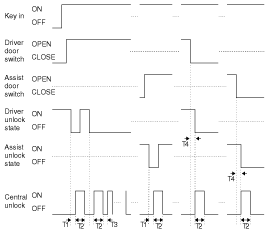
T1,T3 : 0.5 ± 0.1sec, T2 : 1 ± 0.1sec, T4 : 0.5sec Max
KEY IN ON : Key in ON or ACC = 1 or IGN1 ON or IGN2 ON
KEY IN OFF : Key in OFF and ACC =0 and IGN1 OFF and IGN2 OFF
IGN KEY ON : Key in switch(Fob in) ON or ACC ON or IGN1 ON or IGN2 ON
IGN KEY OFF : Key in switch(Fob in) OFF and ACC OFF and IGN1 OFF and IGN2 OFF
This function is not performed when vehicle speed is 3km/h or more.
Passive KEY REMINDER signal received at the output ALL DOOR UNLOCK is for 1s.
UNLOCK signal is output 3 times as Max (1s-output is excluded) in case LOCK state is held even when UNLOCK signal is output for 1s in (2). (1s cycle: 0.5s ON/OFF)
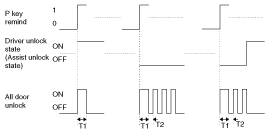
T1 : 1 ± 0.1sec, T2 : 0.5 ± 1sec
FOB IN ON or KEY IN ON or ACC ON or IGN1 ON or IGN2 ON state Crash Input ON signal is ON, T1 is performed for ALL DOOR UNLOCK output. (CRASH UNLOCK output)
CRASH UNLOCK signal 16ms LOW / 4ms HIGH supposed to be 4 times the input, CRASH UNLOCK ON to be determined.
BCM CRASH UNLOCK signal is input from the sleep state is ignored.
Above (1) Section of the IGN1 CRASH UNLOCK output is even ON ⇒ OFF CRASH UNLOCK output is maintained for the remaining time.
Above (1) CRASH UNLOCK output port for the T1 input CRASH UNLOCK again during the input signal is ignored.
ALL DOOR UNLOCK output to the UNLOCK ⇒ LOCK Assist Unlock State, Driver Unlock State or when ALL DOOR UNLOCK output is performed during T2.
CRASH DOOR UNLOCK AUTO DOOR LOCK in conditions does not function.
CRASH DOOR UNLOCK functions by other functions LOCK / UNLOCK control overrides.
CRASH DOOR UNLOCK output after the output of other functions, and by the LOCK / UNLOCK request is ignored. However, KEY IN OFF & ACC OFF & IGN1 OFF & IGN2 OFF when other functions by the LOCK / UNLOCK control stick.
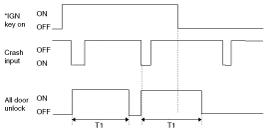
T1 = 5.0sec
* IGN KEY ON : ON - KEY IN or Fob in or ACC ON or IGN1 ON or IGN2 ON
OFF - KEY OUT or Fob OUT or ACC OFF or IGN1 OFF or IGN2 OFF
Crash Input for the input signal ON / OFF judging criteria are the following figure
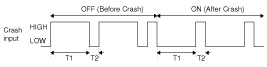
T1 : 16 ± 2msec, T2 : 4 ± 2msec
ALL DOOR LOCK signal is output if vehicle speed is 15km/h within T1 under IGN1 ON && Alt L ON. But ALL DOOR LOCK , All DOOR LOCK signal is not output if all DOOR is LOCK or ALL DOOR are FAIL.
LOCK signal is output 3 times as Max if either one DOOR is UNLOCK after LOCK signal output in (2).(1s cycle) But, DOOR, which is LOCK from UNLOCK state during 3-time output, is ignored.
Relevant DOOR is FAIL if the state is UNLOCK after 3-time output.
LOCK signal is output once if the FAIL DOOR is UNLOCK again after the DOOR is LOCK.
LOCK signal is output once if locked doors, which are LOCK state after LOCK signal output in (2), are unlocked again. But, LOCK signal is output once for the relevant DOOR even when UNLOCK state continues after LOCK signal output.
FAIL DOOR is cleared at IGN switch OFF.
AUTO DOOR LOCK function is not performed when CRASH UNLOCK condition is met.
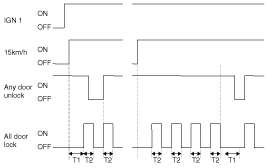
T1 : max 1.5sec, T2 : 0.5 ± 0.1sec
ANY DOOR UNLOCK ON driver Unlock State Unlock or assist Unlock State Unlock or rear left Unlock State or rear right unlock state
ANY DOOR UNLOCK OFF driver Unlock State Lock assist Unlock State Lock and rear left Unlock State and rear right unlock state
IGN1 ON & Alt L ON state of 100msec in the close future, and ANY DOOR UNLOCK ANY DOOR UNLOCK ALL DOOR (Driver door SW & Assist door SW & Rear left door SW & Rear right SW) in the conditions when Inhibit P, ON->OFF, ALL DOOR LOCK to the output.
AUTO DOOR LOCK function is not performed when CRASH UNLOCK condition is met.
ALL DOOR UNLOCK signal is output at IGN KEY IN→OUT. But, UNLOCK state that is ALL DOOR to UNLOCK does not output.
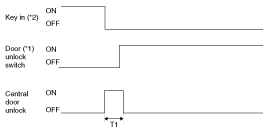
T1 : 0.5 ± 0.1sec
*1 ON(UNLOCK) : Driver Unlock State or assist Unlock State or rear left Unlock state or rear right unlock state = UNLOCK
OFF (LOCK) : Driver Unlock State & assist Unlock State & rear left Unlock state & rear right unlock state = LOCK
*2 KEY IN ON : Key in switch ON or ACC =1 or IGN1 ON or IGN2 ON
KEY IN OFF : Key in switch OFF and ACC =0 and IGN1 OFF and IGN2 OFF
Under under ANY DOOR LOCK, ALL DOOR UNLOCK signal is output at ACC ON→OFF.
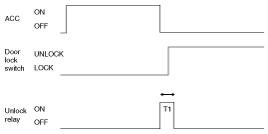
T1:0.5s ± 0.1s
ALL DOOR UNLOCK signal is output one-time during T1 if ALL DOOR(Driver Door switch & Assist door switch & Rear left door switch & Rear right door switch) is CLOSED and Driver Unlock State is Lock->Unlock.
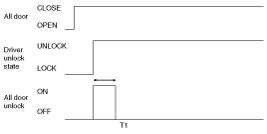
T1:0.5s ±0.1s
ALL DOOR CLOSE & ANY DOOR LOCK state is the state of IGN1 & Alt L ON to OFF->ON when in Inhibit P after 300msec, CENTRAL DOOR UNLOCK is the output.
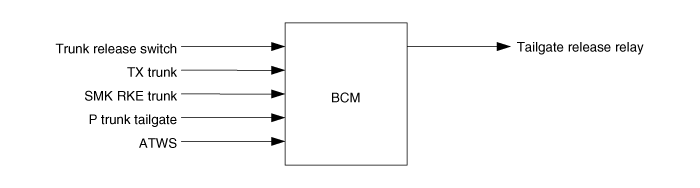
Trunk Release Relay is ON during T1 when TX Trunk signal received.(NON-SMK)
Trunk Release Relay is ON during T1 when SMK RKE Trunk signal received.(NON-SMK)
Trunk Release Relay is ON during T1 when Trunk Release switch is OFF->ON.
But, ARMWAIT, ARM, REARM, ALARM mode, the Trunk Release switch input of the output does not.
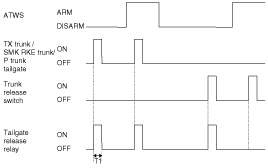
T1 : 500 ± 100msec
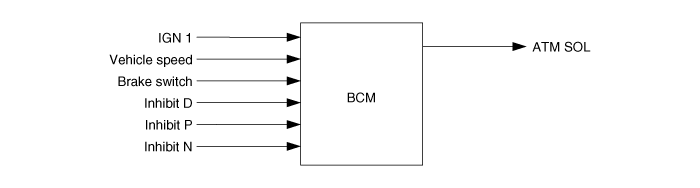
When IGN1 ON, ON the output of ATM solenoid and SHIFT LEVER, the condition can make the move.(If Inhibit P ON or Inhibit N ON subject to the Brake switch input is ON.)
When IGN1 ON, ATM solenoid output is ON if speed vehicle is less than 7KPH & Inhibit D ON condition is Brake switch = ON.
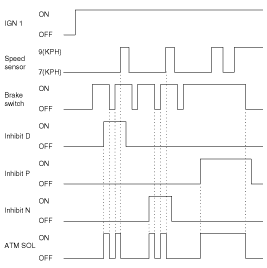
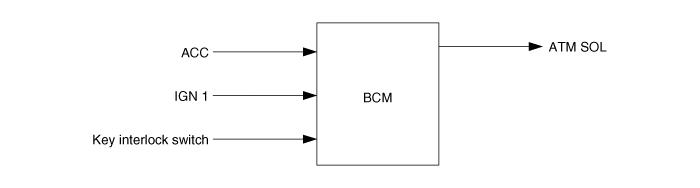
Key solenoid to the output of the ON KEY to make the subject does not fall. (If IGN1 ON or ACC subject to the key Interlock switch input is OFF.)
In addition to the above conditions, the KEY OFF key solenoid output to fall out, to make conditions.
Key solenoid output OFF -> ON operation, 0.9sec ~ 1.5sec for the 7 - 10V and the behavior, then the voltage 6 - 9V to maintain.
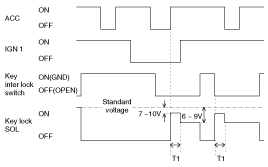
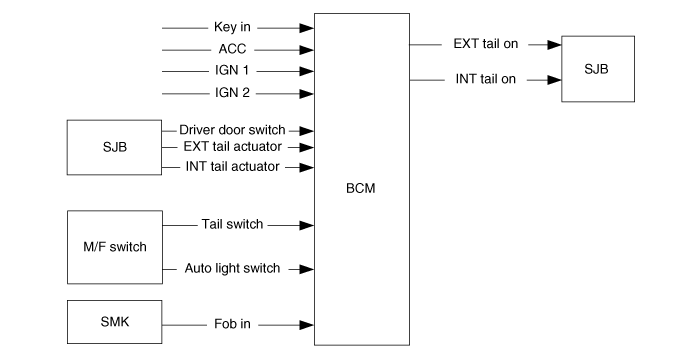
General Function Condition
In BATTERY ON and Tail Lamp is off state, if user turns on the Tail Lamp switch (Tail switch ON), Tail Lamps are turned on.
Tail Auto Cut Function Condition
The “Tail Auto Cut” strategy ensures that Tail lamps are turned off even if a driver forgets to turn them off. When the Tail lamp is turned on by Tail lamp switch, after key insertion , and if a user removes key and opens the driver side door(or vice versa), the Tail lamps are automatically turned off. While “Tail Auto Cut” function is active, if a user turns off the Tail lamp switch or inserts key, “Tail Auto Cut” function will be deactivated and Tail lamps can be turned on.
“Tail Auto Cut” state is memorized in ECU, so even if battery reset, this state is not erased.
During the activation of Escort function, no Tail Auto Cut mode is possible and it is only after escort function deactivation that Tail Auto Cut mode can be applied.
CAN signal Tail Activity Condition
When tail lamp output condition is met, Tail Lamp activity CAN data (EXT Tail_Act & INT Tail Act) is also turned on. When tail lamp output condition is not met, Tail Lamp activity CAN data (EXT Tail Act & INT Tail Act) is also turned off.
Internal signal Tail Activity Condition
When tail lamp output is on, internal signal Tail Lamp activity (Tail Lamp) is also turned on.When tail lamp output is off, internal signal Tail Lamp activity (Tail Lamp) is also turned off.
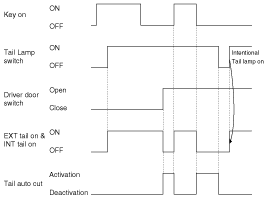
HEAD LAMP CONTROL
Overview Description
This function describes the following features
Turn on and off Head Lamp Low by Head Lamp Low Switch input.
Turn on and off Head Lamp Low by Escort Function.
Turn on and off Head Lamp Low by Auto Light Control Request.
Turn on and off Head Lamp High by Head Lamp High Switch input.
Turn on and off Head Lamp High and Low by Passing Switch Input.
Output control of Head Lamp Low.
Output control of Head Lamp High.
Output control of Head Lamp High Indicator.
Output control of Head Lamp control for CANADA DRL.
Output control of HLLD. (Head Lamp Level Device)
Head Lamp Function Block diagram
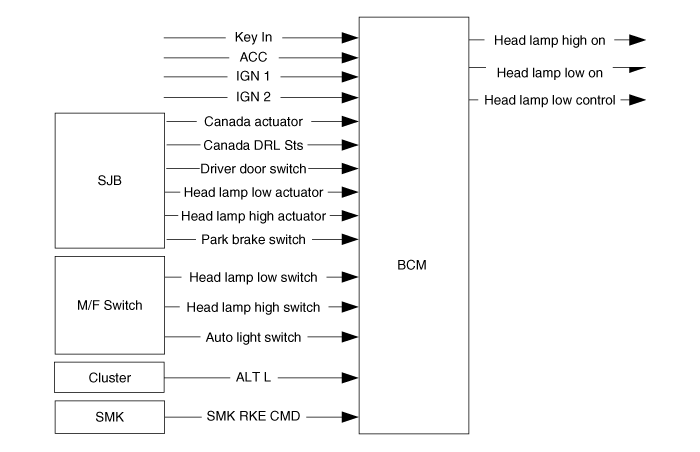
Head lamp low signal control
Head Lamp Low control output is ON if HEAD LAMP LOW output is ON by ‘Head Lamp Low switch ON ‘ or ‘AUTO LIGHT function’.
Head Lamp Low control output is OFF when HEAD LAMP LOW output is ON->OFF.
Head lamp high control
Head Lamp High input and Head Lamp Passing input by M/F is Head Lamp High switch processing for single input same MULTI-FUNCTION WIRING DESCRIPTION as Head Lamp High switch only input.
Head Lamp High Input When Head Lamp High switch ON that in IGN2 ON and Head Lamp Low control output is ON by IMP, Head Lamp High is consider as input.
Head Lamp Passing InputWhen Head Lamp High switch ON that in IGN2 ON and Head Lamp Low control output is OFF, Head Lamp Passing is consider as input.
Multi-function wiring description
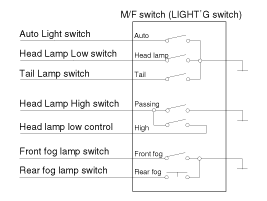
Head Lamp Low Control
In IGN terminal State (IGN ON), if turn on the Head Lamp LOW switch(Head Lamp Low switch ON),
Head Lamp LOW outputs are turned on (Head Lamp Low ON).
When Tail lamp Off and headlamp Off conditions are satisfied at the same time, Head Lamp LOW and Tail LAMP turned off simultaneous immediately.
Head Lamp High Control
In IGN terminal State(IGN ON) and Head Lamp Low switch On(Head Lamp Low switch ON), if turn on the Head Lamp High switch(Head Lamp High switch ON), Head Lamp High Outputs are turned on (Head Lamp High ON).
Passing Control
In IGN terminal State(IGN ON), If Head Lamp Passing switch Input(Head Lamp High switch ON & Head Lamp Low control OFF) is detected then Head Lamp High Output(Head Lamp High ON) are turned on and Head Lamp Low Output(Head Lamp Low ON) at the same time.
Escort Function
After user generates the call of head lamp low light(Head Lamp Low switch On), if switch off ignition(IGN Off and START Off), and then keep Head Lamp Low Output On (Head Lamp Low ON)state during 20min.
And after open and close driver side door(Driver door switch ON -> Driver door switch Off), user will have consequently lighting of head lamp low(Head Lamp Low ON) during only 30sec.
During active “Escort Function”, if receive Lock request 2 times (2 LOCK) or cancel the lighting request of head lamp low (Head Lamp Low switch Off & Auto Light switch Off), this function is released.
Lock request counting for 2 times (2 LOCK) is each follow cases:
RKE CMD == Lock
SMK RKE CMD == Lock
Passive Access Lock== Lock
If open the Driver door(Driver door switch ON) or close(Driver door switch Off), former lock counter is cleared, and start new 2 times lock counting.
Welcome Function
When the input signal Welcome light CAN, SMK WELCOME LED the signal output.
While escort function is activated, Tail lamp is keeping the turn on state and does not go to Auto cut and after finish escort state and user removes key, it can go Auto cut mode.
While the “Escort Function” is activated by ‘Head Lamp Low Switch’, if change from ‘Head Lamp Low Switch’ to ‘Lamp Auto Switch’, “Escort Function” is deactivated, because Lamp Auto mode is ‘Lamp Off’ condition.
While the “Escort Function” is activated by ‘Lamp Auto Switch’, if change from ‘Lamp Auto Switch’ to ‘Head Lamp Low Switch’, “Escort Function” is keeping the activation state, because of ‘Head Lamp On’ condition.
After IGN terminal off 20 minute timers is started, but as soon as door is opened and closed then 30sec timer is engaged.
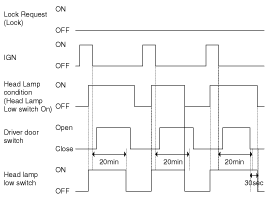
Overview Description
This function describes the following features.
Input detection by Auto Light Sensor.
Generate Auto Light Out Status data.
Send Auto Light Out Status.
Tail Lamp Control by Auto light Mode.
Head Lamp Low Control by Auto light Mode.
AV Tail Control by Auto Light sensor level.
Auto Light Mode State Diagram is based on Auto Light Sensor's level.
Power condition of Auto Light Action.
When ACC, IGN, START terminal states, Auto Light Sensor operates.
Auto Light Control Function Block Diagram
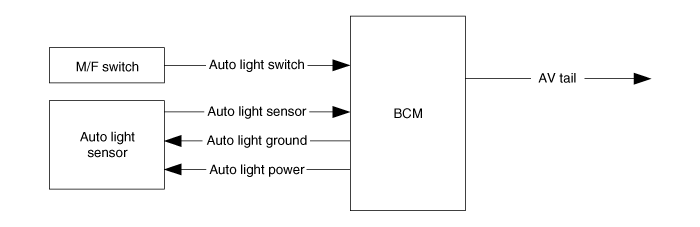
Function Description
In ACC, IGN, START terminal states, monitoring of the auto light sensor supply’s range (Auto Light Power) is performed and a failure is raises up (Auto Light failure) when the supply’s voltage is out of range(outside of range [4V:6V]).
If Auto Light failure occurs and as long as this error is present, the tailLamp and head lamp low must be turned on regardless of the sunlight level provided by the sensor.
When physical Auto Light sensor failure occurs the Lamps are turned on, because a zero voltage level is provided by the sensor when internal failure is present.
This is designed to prevent any head lamp cut off when the failure occurs during the night.
AV Tail Output Control is started In ACC, IGN,START regardless of MF switch Auto Light switch. CAN signal AV Tail is set/reset at the same time as AVTail.
Overview Description
This function describes the following features
Turn on and off Front Fog Lamp by Front Fog Lamp switch input.
Versus variant (NA, Non-NA), function description
Front Fog Lamp Function Block Diagram
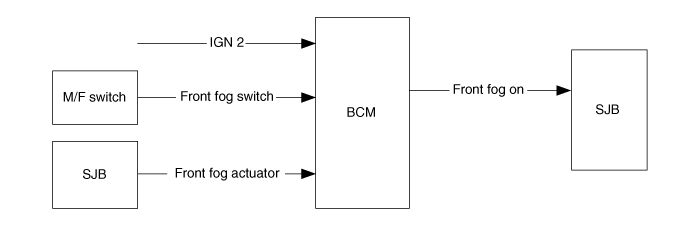
Function Description
General Description
In case of Tail Lamp Output On (Tail Lamp On), if Front Fog Lamp switch input is detected(Front Fog SW On), Front Fog Lamp outputs (Front Fog ON) is turned ON.
Deactivation condition one of follow :
a) Tail Lamp Off
b) Front Fog switch Off
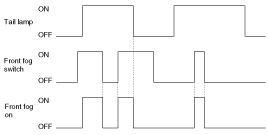
Rear Fog Lamp Control Function
Overview Description
This function describes the following features
Turn on and off Rear Fog Lamp by Rear Fog Lamp switch input.
If door is opened, warning sound is featured when Rear Fog switch is ON.
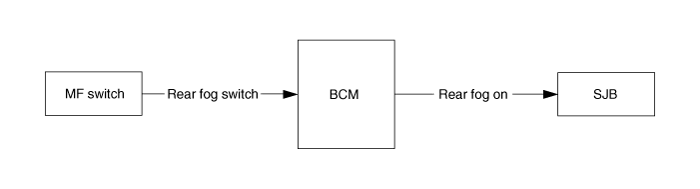
Function Description
While IGN terminal state and Tail Lamp active (IGN On & Tail Lamp On) and Head Lamp low or front fog lamp is on (Head Lamp Low ON or Front Fog Lamp On), if user activates the rear fog lamp switch(Rear Fog switch Off -> On) Rear Fog Lamp output (Rear Fog Lamp ON) is turned on When rear fog lamp is ON (Rear Fog Lamp ON), if user tries to crank then rear fog lamp is turned Off during the cranking (Rear Fog Lamp Off).
Note: Rear Fog Lamp Switch is Self-Return Type