Check that the value of all the parameters are changed when performing the actuation test.
Specification : Face - About below 10%, Foot : About 50%, Defrost : About 90%.
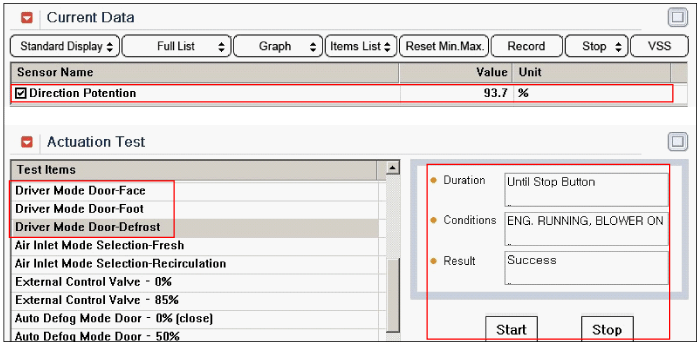
Connect scantool with diagnostic connector.
Warm up the engine to normal engine temperature after engine starts.
Select and monitor "Direction Potention" parameter on scantool.
Select and perform Actuation test Driver Mode Door - Face / Foot / Defrost in order.
Check that the value of all the parameters are changed when performing the actuation test.
Specification : Face - About below 10%, Foot : About 50%, Defrost : About 90%.
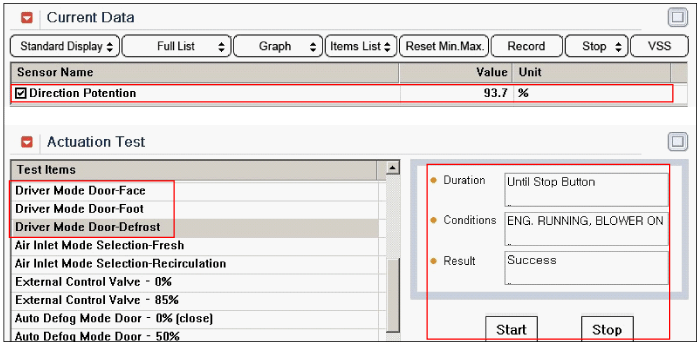
Are all the parameters changed when performing Actuation test ?
 | ▶ This may be a intermittent problem caused by poor contact of component or the Control Unit. ▶ Thoroughly check for looseness, poor connection, bent, corrison, contamination, deformation or damage of connector. ▶ Monitoring with a DVOM on min/max or VMI while wiggling connectors may help find the problem. Any change in voltage indicate a possible problem. ▶ Repair or replace as necessary and then, go to "Verification of Vehicle Repair" procedure. |
 | ▶ Go to " Inspection/Repair " procedure. |