Erase DTC.
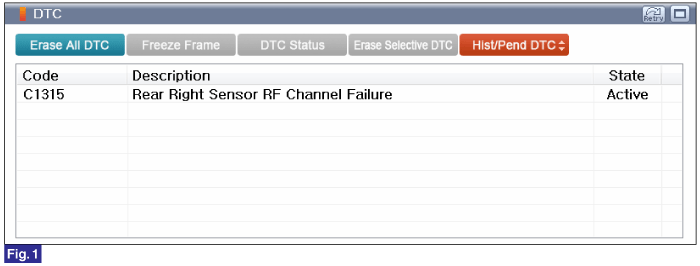
Fig.1) Diagnostic Trouble Code(DTC) is shown above
IG "OFF".
Connect GDS.
IG "ON" and engine "OFF".
Select "Diagnostic Trouble Codes(DTC)" mode.
Check for any DTCs on the "Diagnostic Trouble Code(DTC)" with GDS.
Erase DTC.
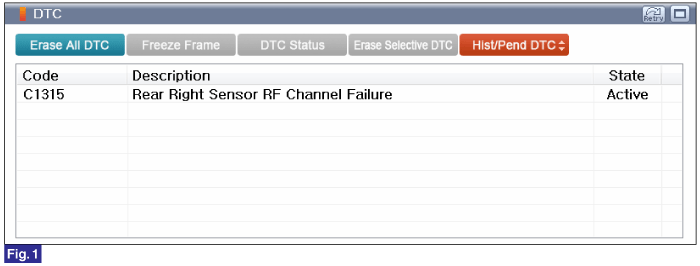
Fig.1) Diagnostic Trouble Code(DTC) is shown above
After erase DTC Check for any DTCs again.
Is the same DTC occurred again?
 | ▶ Go to Next procedure. |
 | ▶ Fault is intermittent caused by poor contact in the TPMS module’s connector or was repaired and TPMS module memory was not cleared. Thoroughly check connectors for looseness, poor connection, bending, corrosion, contamination, deterioration, or damage. Repair or replace as necessary and then go to "Verification of Vehicle Repair" procedure. |
Connect GDS to Data Link Connector(DLC).
IG "ON"
Monitor Sensor 3 parameter on "Current Data" with GDS.
Specification : Check a value of Sensor 3 information.
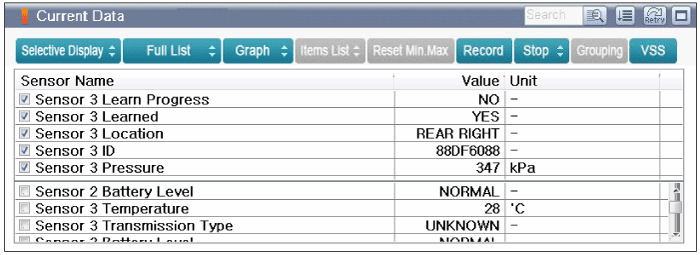
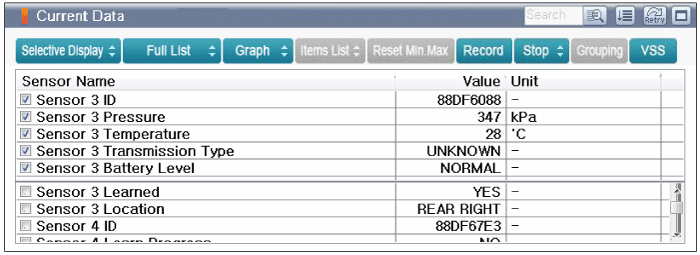
Select "Vehicle S/W Management" function.
Postion the GDS TPMS(Exciter) as near as possible to the tire.(Fig.1)
Monitor "Sensor Status" in "Vehicle S/W Management" with GDS.(Refer to procedure below"
Specification : Refer to Fig.1
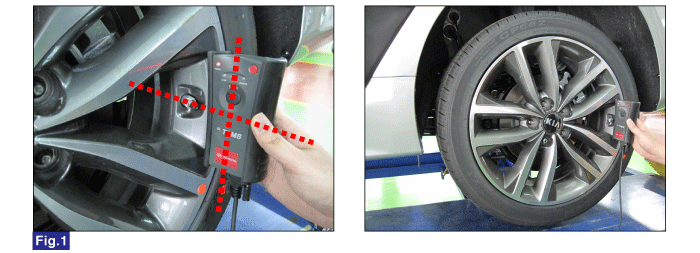
Reference) Sensor Status
1. Connect GDS to Data Link Connector(DLC).
2. Ignition "ON"
3. Select "Sensor Status" in "Vehicle S/W Management" with GDS.
4. Perform following procedure.
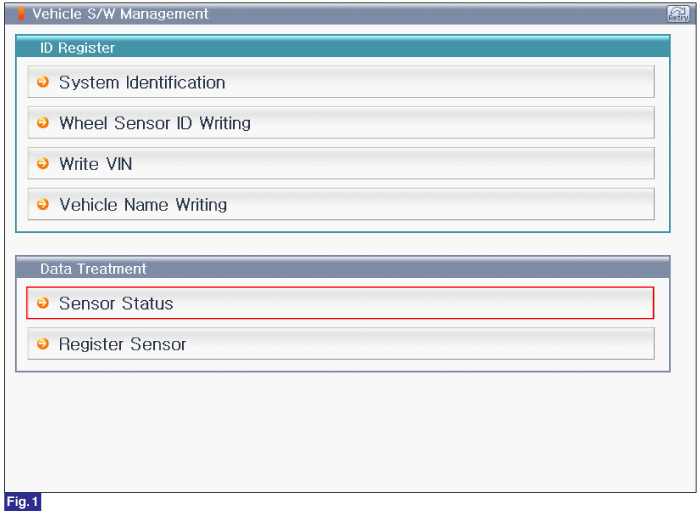
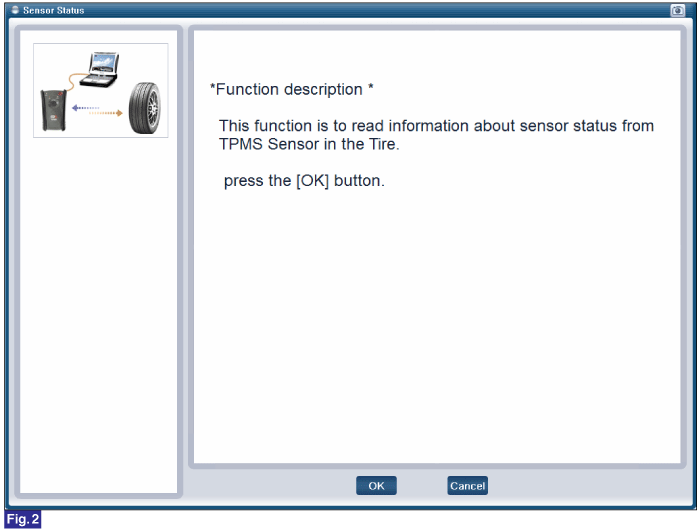
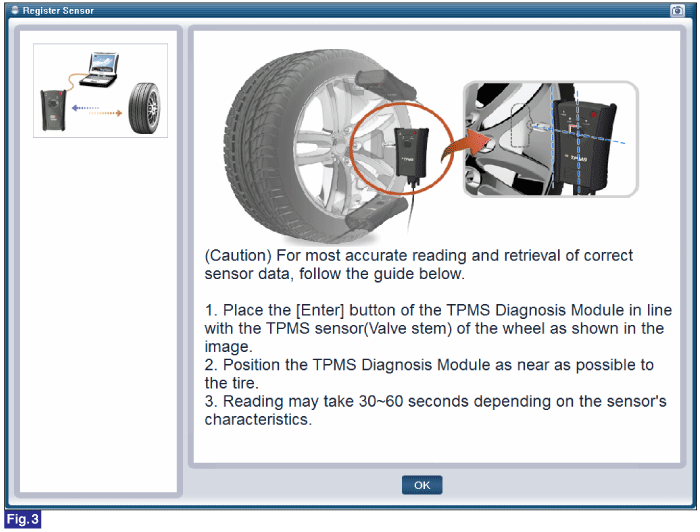
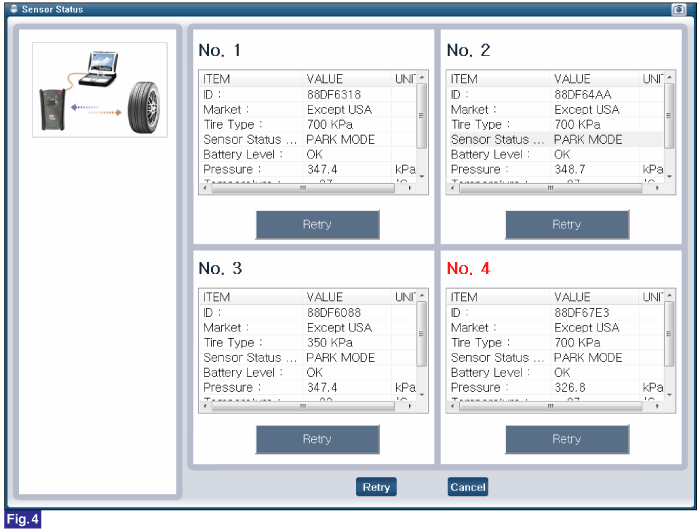
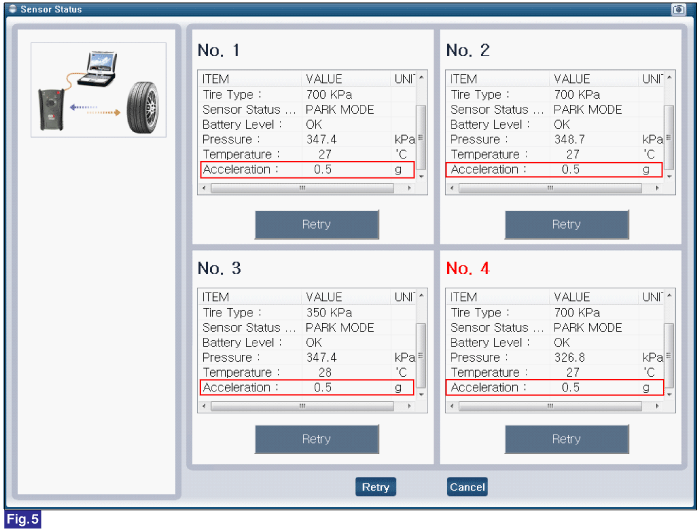
Fig.1) Sensor Status 1
Fig.2) Sensor Status 2
Fig.3) Sensor Status 3
Fig.4) Sensor Status 4
Fig.5) Sensor Status 5
Specification : Check a value of NO.1
Does Sensor Status information and Current Data displays same information?
 | ▶ Fault is intermittent caused by poor contact in the TPMS module’s connector or was repaired and TPMS module memory was not cleared. Thoroughly check connectors for looseness, poor connection, bending, corrosion, contamination, deterioration, or damage. Repair or replace as necessary and then go to "Verification of Vehicle Repair" procedure. |
 | ▶ Check for correct TPMS Sensor ID. ▶ In case sensor pressure is abnormal, compare tire pressure from pressure gauge and pressure information from Current Data with GDS. ▶ Check for after market parts that can interfere TPMS sensor signal. ▶ Substitute with a known-good TPMS Module and check for proper operation. If the problem is corrected,replace TPMS Module and then go to "Verification of Vehicle Repair" ▶ Perfrom "Vehicle Name Writing", "Write VIN" and "Wheel Sensor ID Writing" in "Vehicle S/W Management" with GDS TPMS(Exciter) or drive vehicle with over 25 km/h for 10 minutes to complete auto-learning and auto-location, In case TPMS Module is replaced. ▶ Repair or replace as necessary and then go to "Verification of Vehicle Repair" procedure. |