Erase DTC.

Fig.1) Diagnostic Trouble Code(DTC) is shown above
IG "OFF".
Connect GDS.
IG "ON" and engine "OFF".
Select "Diagnostic Trouble Codes(DTC)" mode.
Check for any DTCs on the "Diagnostic Trouble Code(DTC)" with GDS.
Erase DTC.

Fig.1) Diagnostic Trouble Code(DTC) is shown above
After erase DTC Check for any DTCs again.
Is the same DTC occurred again?
 | ▶ Go to "Current data" and "Actuation Test" procedure. |
 | ▶ Fault is intermittent caused by poor contact in the SJB's connector or was repaired and SJB memory was not cleared. Thoroughly check connectors for looseness, poor connection, bending, corrosion, contamination, deterioration, or damage. Repair or replace as necessary and then go to "Verification of Vehicle Repair" procedure. |
IG "ON" & ENG "OFF".
Select "Current data" and "Actuation Test" mode.
Monitor "Dedicated DRL Output" in the "Current Data" and Perfom "Dedicated DRL Output" in the "Actuation Test" with GDS.
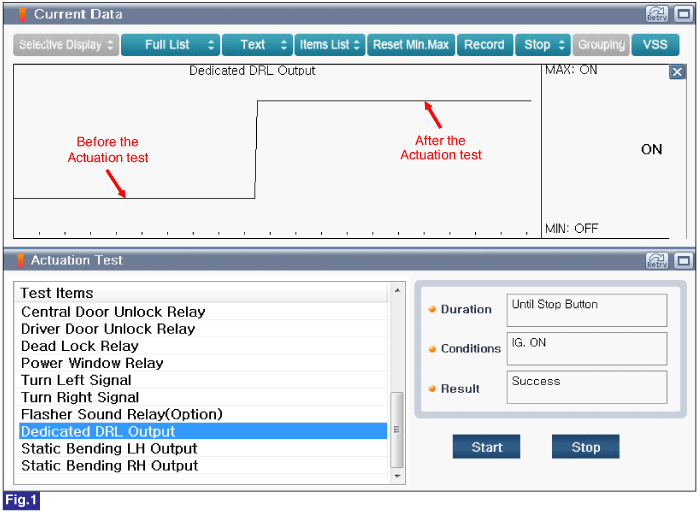

Fig.1) "Dedicated DRL Output" parameter shows "ON" when Dedicated DRL operates properly on Actuation test of "Dedicated DRL Output".
Fig.2) When Dedicated DRL Lamp operates on performing Actuation Test of "Dedicated DRL Output".
Is Dedicated DRL Lamp working normal?
 | ▶ Thoroughly check connectors for looseness, poor connection, bending, corrosion, contamination, deterioration, or damage. Repair or replace as necessary and then go to "Verification of Vehicle Repair" procedure. |
 | ▶ Go to "Terminal and Connector Inspection" procedure. |