Has a problem been found?
 | ▶ Repair as necessary and go to "Verification of Vehicle Repair" procedure. |
 | ▶ Go to next procedure. |
Many malfunctions in the electrical system are caused by poor harness and terminals.
Faults can also be caused by interference from other electrical systems, and mechanical or chemical damage.
Thoroughly check connectors for looseness, poor connection, bending, corrosion, contamination, deterioration,or damage.
Has a problem been found?
 | ▶ Repair as necessary and go to "Verification of Vehicle Repair" procedure. |
 | ▶ Go to next procedure. |
IG KEY OFF.
Disconnect TPMS Module connector and PCM connector.
Measure the resistance between CAN-HIGH terminal of TPMS Module harness connector and CAN-HIGH terminal of PCM harness connector.
Measure the resistance between CAN-LOW terminal of TPMS Module harness connector and CAN-LOW terminal of PCM harness connector.
Specification : below 1Ω
Is the measured resistance within specifications?
 | ▶ Fault is intermittent caused by poor contact in the TPMS module’s connector or was repaired and TPMS module memory was not cleared. Thoroughly check connectors for looseness, poor connection, bending, corrosion, contamination, deterioration, or damage. ▶ Substitute with known-good TPMS Module and check for proper operation. If problem is corrected, replace TPMS Module and then go to "Verification of Vehicle Repair" procedure. ▶ Perfrom "Register Sensor" in "Vehicle S/W Management" with GDS TPMS(Exciter) or drive vehicle with over 25 km/h for 10 minutes to complete auto-learning and auto-location, after TPMS Sensor is replaced. |
 | ▶ Repair as necessary and then go to "Verification of Vehicle Repair" procedure. |
Reference) Write VIN
1. Connect GDS to Data Link Connector(DLC).
2. Ignition "ON"
3. Select "Write VIN" in "Vehicle S/W Management" with GDS.
4. Perform following procedure.
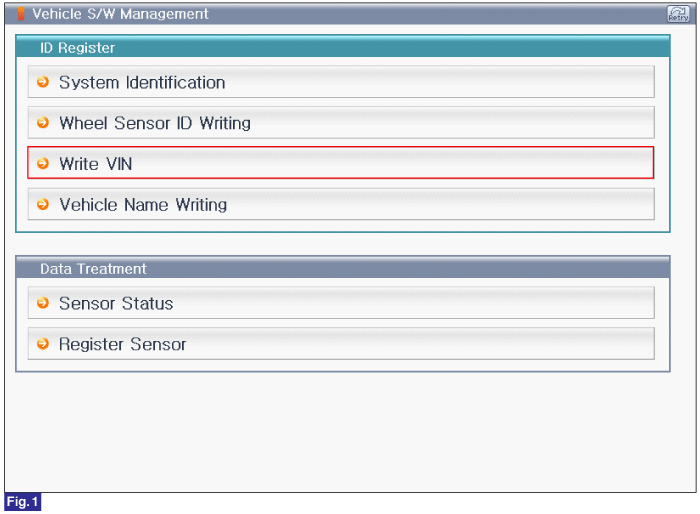
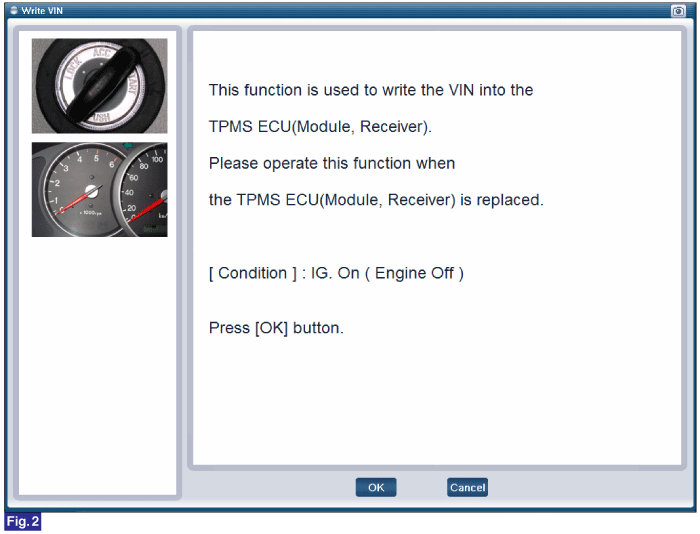
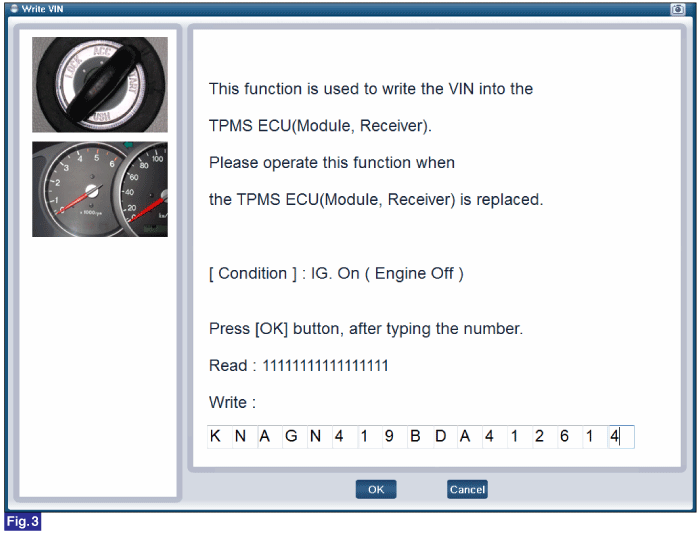
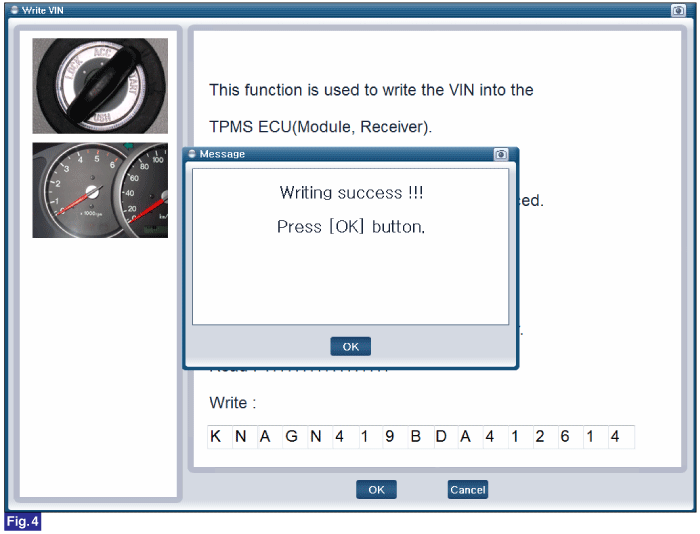
FIG.1) Write VIN1
FIG.2) Write VIN2
FIG.3) Write VIN3
FIG.4) Write VIN4
Reference) Vehicle Name Writing
1. Connect GDS to Data Link Connector(DLC).
2. Ignition "ON"
3. Select "Vehicle Name Writing" in "Vehicle S/W Management" with GDS.
4. Perform following procedure.
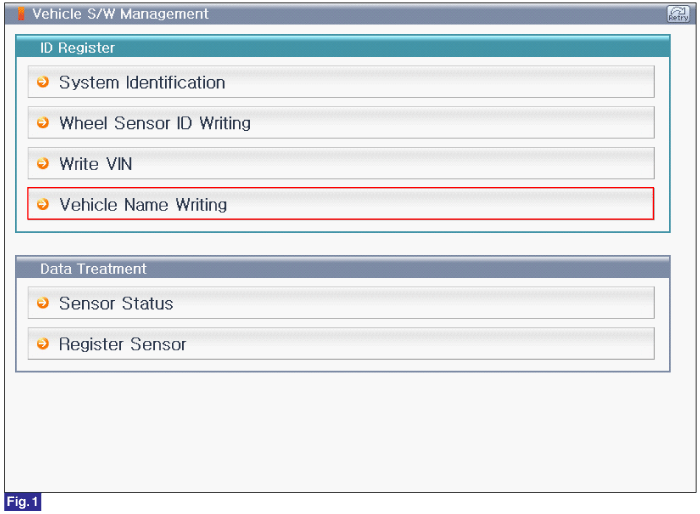
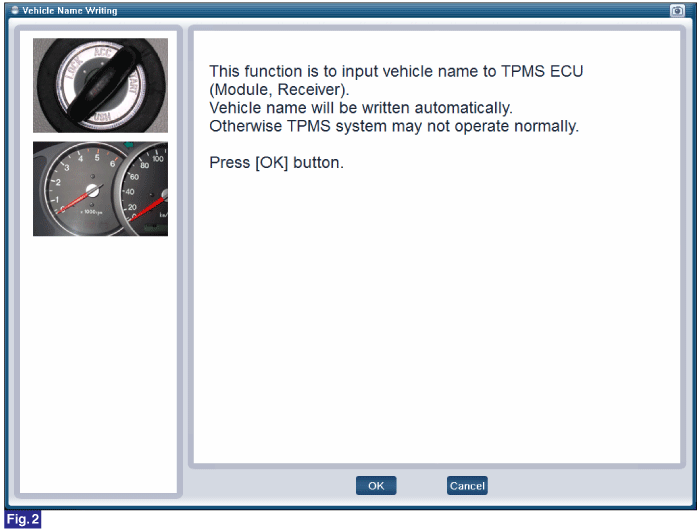
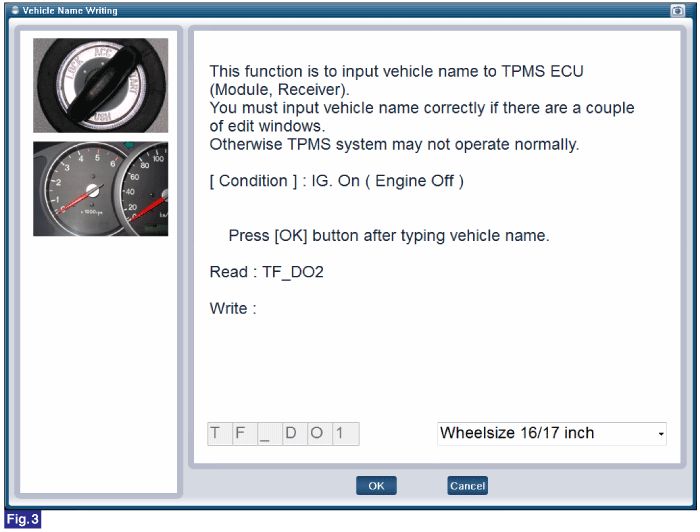
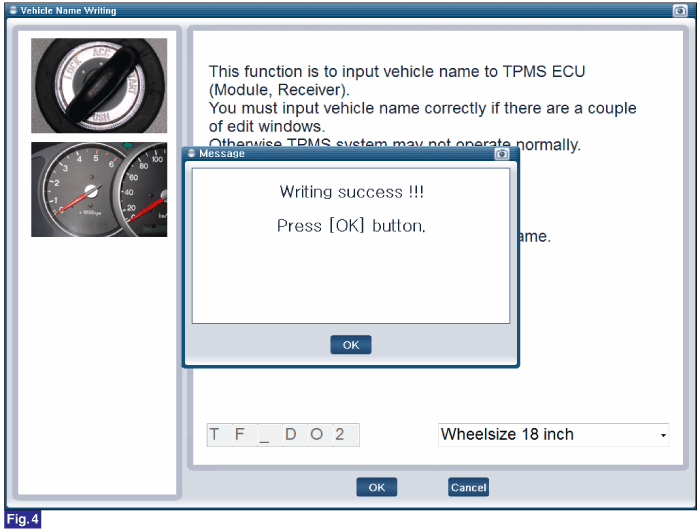
FIG.1) Vehicle Name Writing 1
FIG.2) Vehicle Name Writing 2
FIG.3) Vehicle Name Writing 3
FIG.4) Vehicle Name Writing 4
Reference) Register Sensor
1. Connect GDS to Data Link Connector(DLC).
2. Ignition "ON"
3. Select "Register Sensor" in "Vehicle S/W Management" with GDS.
4. Perform following procedure.
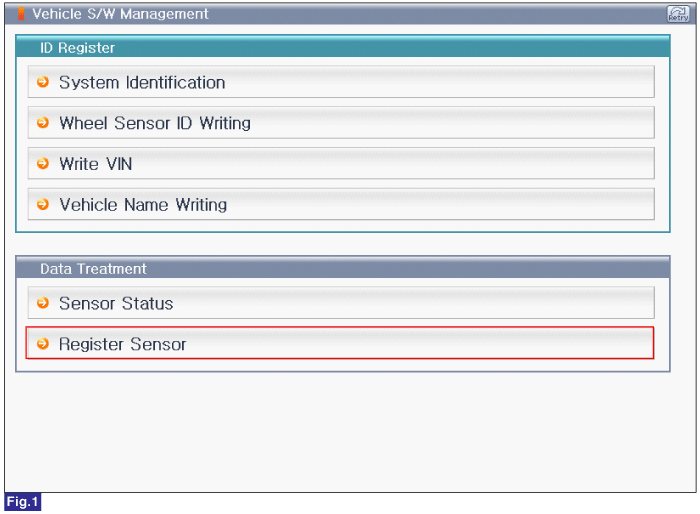
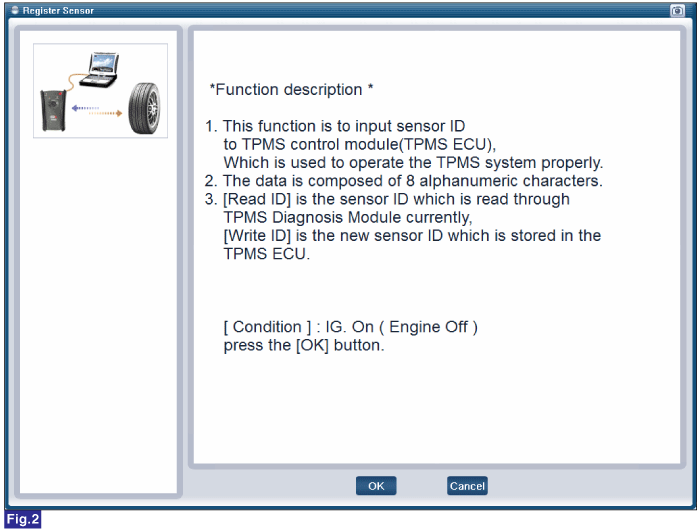
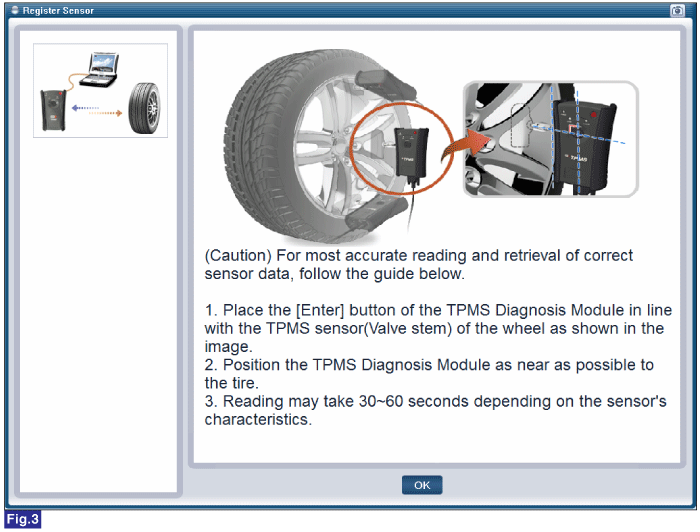
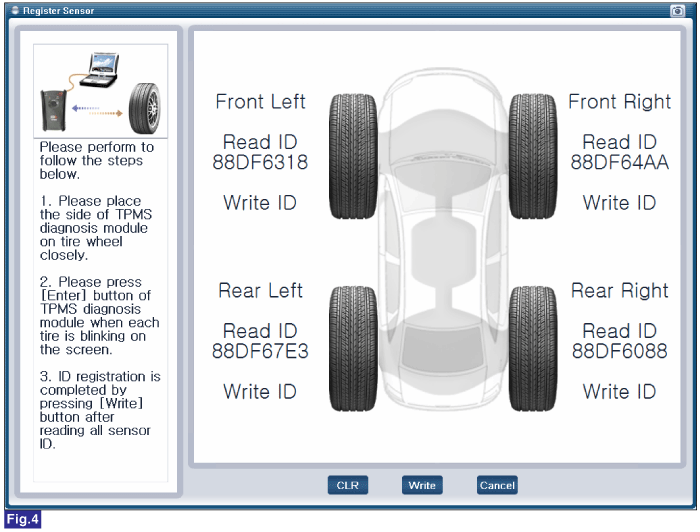
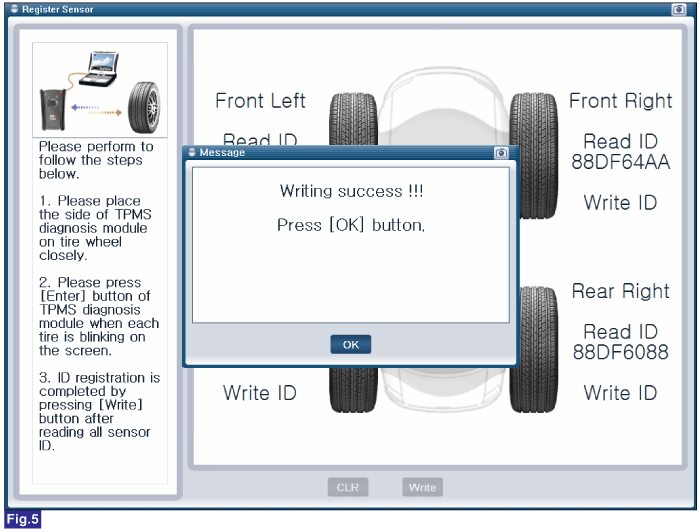
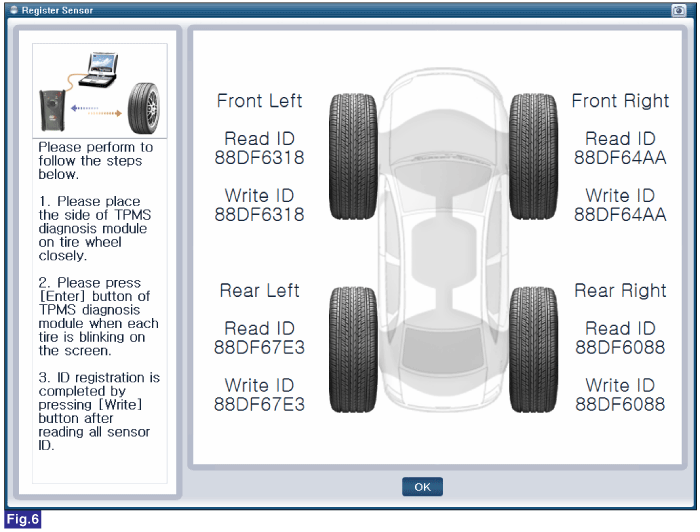
FIG.1) Register Sensor 1
FIG.2) Register Sensor 2
FIG.3) Register Sensor 3
FIG.4) Register Sensor 4
FIG.5) Register Sensor 5
FIG.6) Register Sensor 6