Disconnect the stop lamp switch connector (A).
LHD
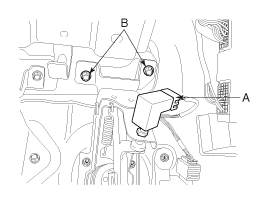
RHD
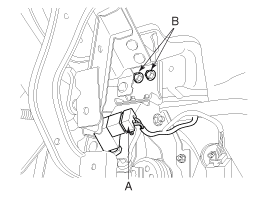
Remove the crash pad lower panel. (Refer to the Body group- crash pad).
Remove the junction box. (Refer to the Body Electrical System group-Fuses and Relays) [RHD Only]
Disconnect the stop lamp switch connector (A).
LHD
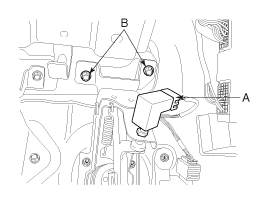
RHD
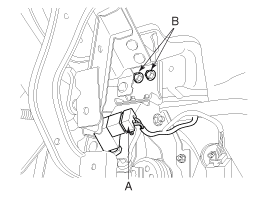
Remove the mounting bracket bolts (B).
Tightening torque:
16.7 ~ 25.5 N.m (1.7 ~ 2.6 kgf.m, 12.3 ~ 18.8 lb-ft)
Remove the snap pin (A) and clevis pin (B).
LHD
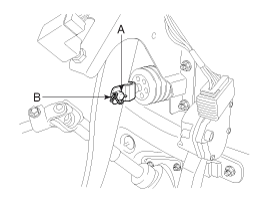
RHD
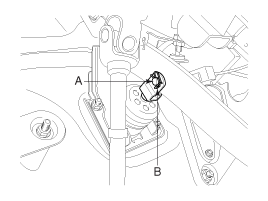
Remove the brake pedal member assembly mounting nuts and then remove the brake pedal assembly.
Tightening torque:
12.7 ~15.7 N.m (1.3 ~1.6 kgf.m, 9.4 ~11.6 lb-ft)
LHD
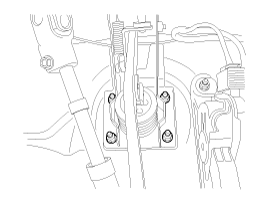
RHD
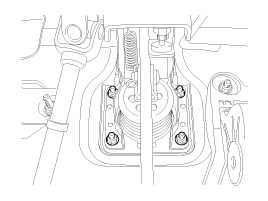
Check the bushing for wear.
Check the brake pedal for bending or twisting.
Check the brake pedal return spring for damage.
Check the stop lamp switch.
Connect a circuit tester to the connector of stop lamp switch, and check whether or not there is continuity when the plunger of the stop lamp switch is pushed in and when it is released.
The stop lamp switch is in good condition if there is no continuity when plunger(A) is pushed.
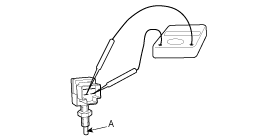
Disconnect the stop lamp switch connector (A) and loosen the stop lamp switch lock nut.
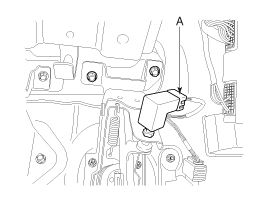
Adjust the brake pedal height (A) as illustration below.
Pedal height
LHD : 208 mm (8.19 in)
RHD : 200 mm (7.87 in)
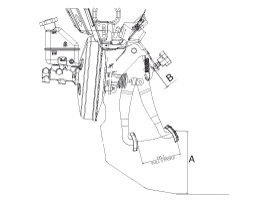
Adjust the stop lamp switch clearance (B) and brake pedal free play.
Stop lamp clearance: 1.0 ~ 2.0 mm (0.04 ~ 0.08 in)
Pedal free play: 3.0 ~ 8.0 mm (0.12 ~ 0.31 in)
Adjust the brake pedal free play using the stop lamp switch lock nut.
Connect the stop lamp switch connector.
Installation is the reverse of removal.
Before installing the pin, apply the grease to the clevis pin.
Use a new snap pin whenever installing.
Adjust the brake pedal height and free play.
Check the brake pedal operation.