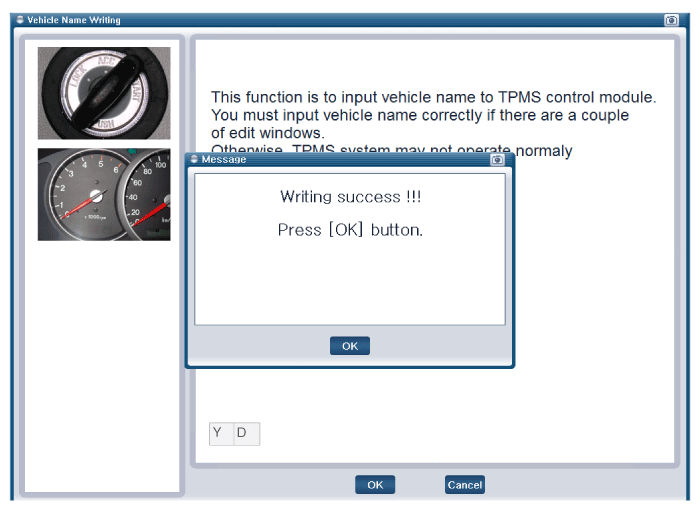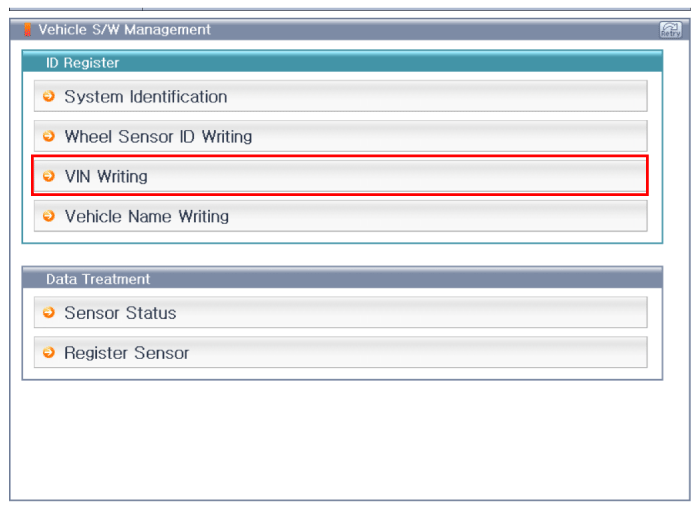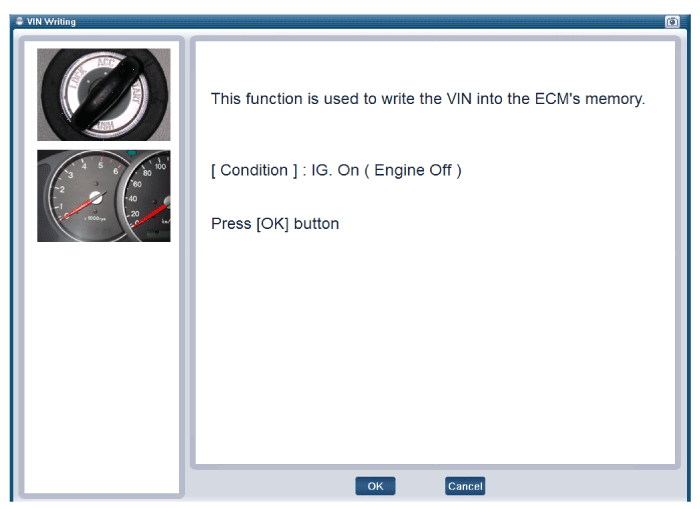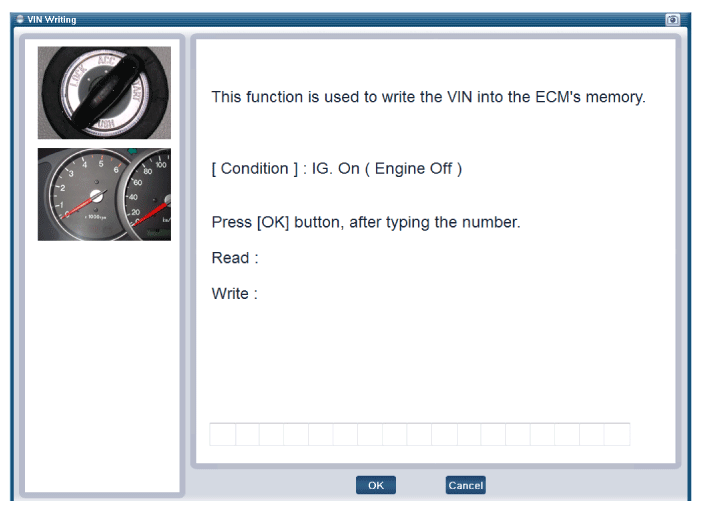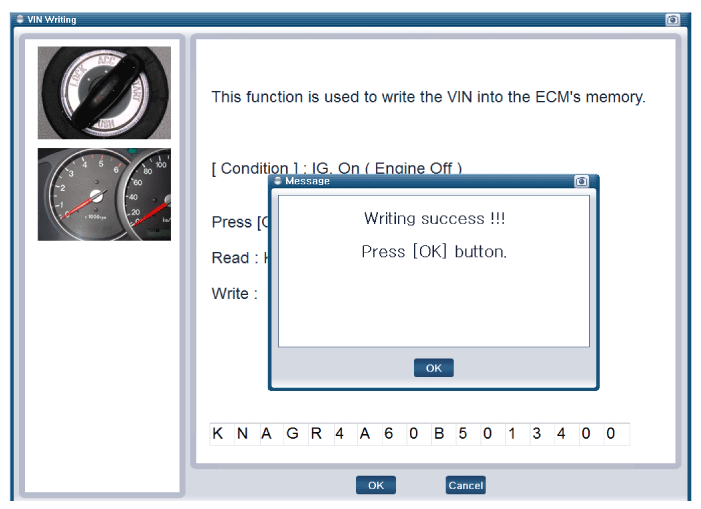After loosening the mounting screws, then remove the drive airvent duct assembly (A).
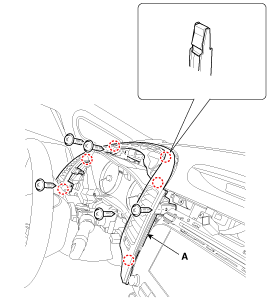
When the receiver first arrives for replacement:
It will be in Virgin State.
It will not be configured for any specific platform.
It will not have any sensor ID's memorized.
It is important to make sure that the correct receiver is used to replace the faulty part i.e. it must be Low Line and not High Line in order to have the correct inflation warning thresholds set.
Disconnect the negative (-) battery cable.
Remove the center fascia panel.
(Refer to Crash Pad - "Center Fascia Panel")
Remove the cluster fascia panel.
(Refer to Crash Pad - "Cluster Fascia Panel")
After loosening the mounting screws, then remove the drive airvent duct assembly (A).
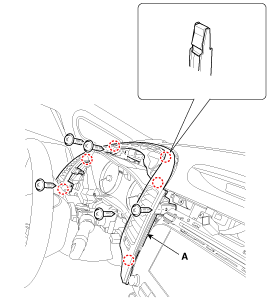
After loosening the mounting screws, then remove the clock fascia panel (A).
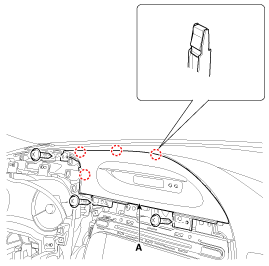
Disconnect the clock switch connector (A).
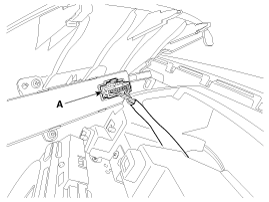
After loosening the mounting screws, then remove the center airvent duct assembly [RH] (A).
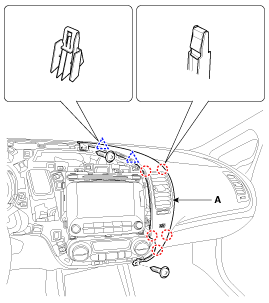
Remove the in-car hose (A).
Disconnect the in-car sensor connector (B).
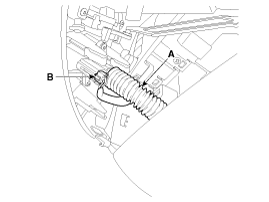
After loosening the mounting screws, then remove the crash pad upper panel (A).

Disconnect the connector (A).
Remove the bracket and receiver (B) as loosen the nut (C-1ea).
Tightening torque :
3.9 ~ 5.9N.m (0.4 ~ 0.6kgf.m, 2.9 ~ 4.3lb-ft)
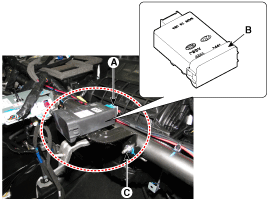
Install in the reverse order of removal.
Re-connect battery and turn Ignition on.
After replacing the receiver, learn by using self-diagnosis device(GDS).
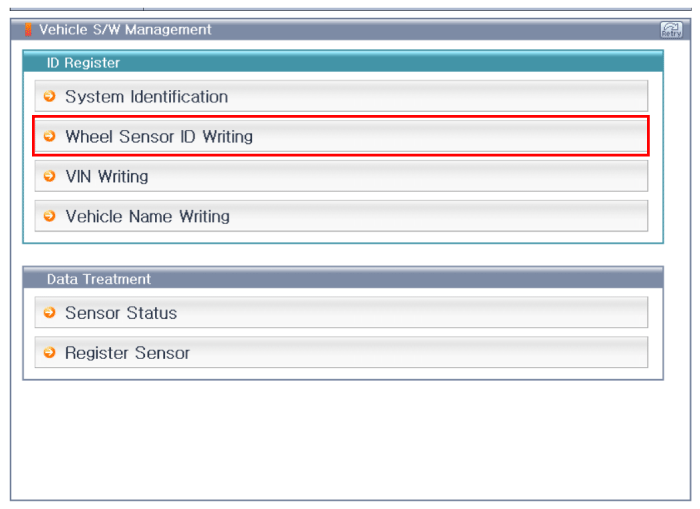
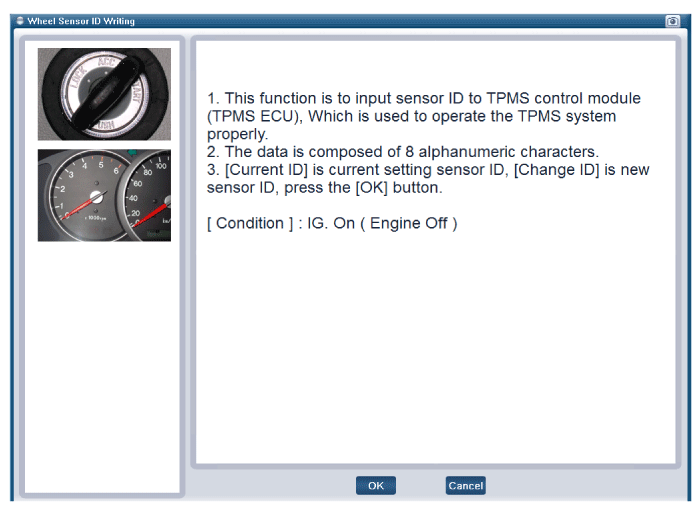
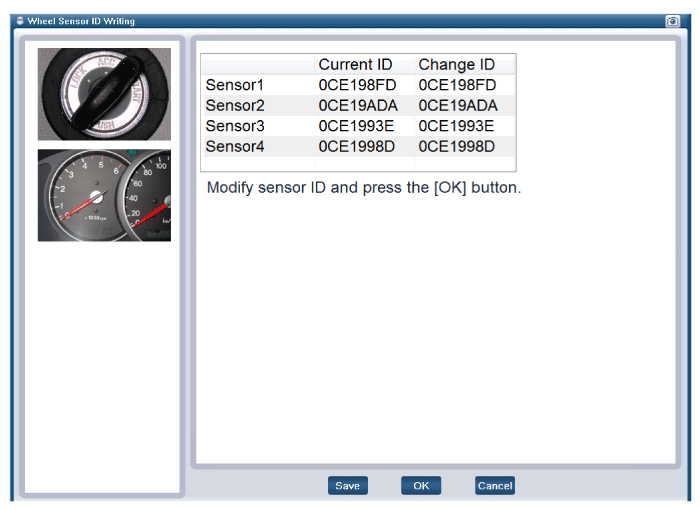
As manual for diagnosis methods by using diagnosis device, the main contents are as follows:
Connect self-diagnosis connector(16pins) located in the lower of driver side crash pad to self-diagnosis device, and then turn the self-diagnosis device after key is ON.
Select the "vehicle model" and "TPMS" on GDS vehicle selection screen, then select OK.
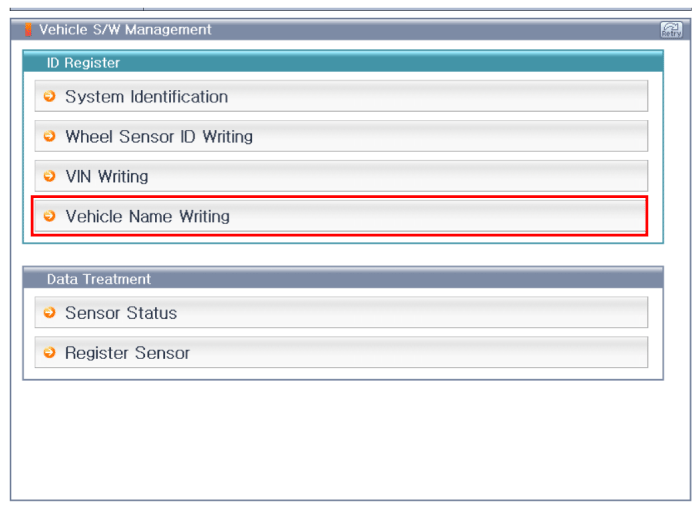
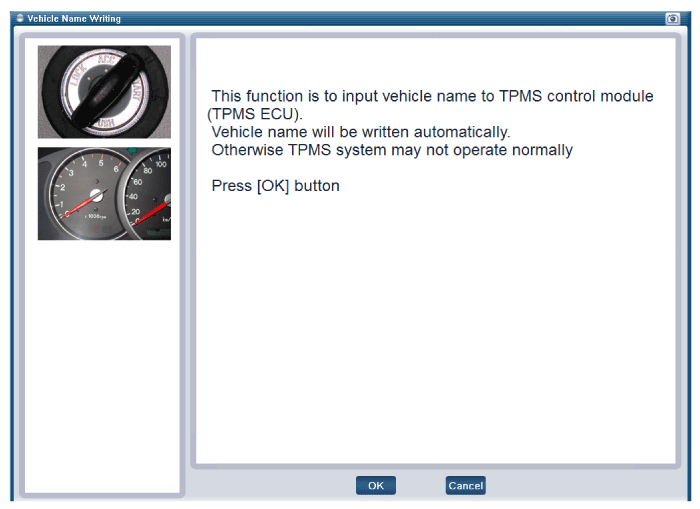
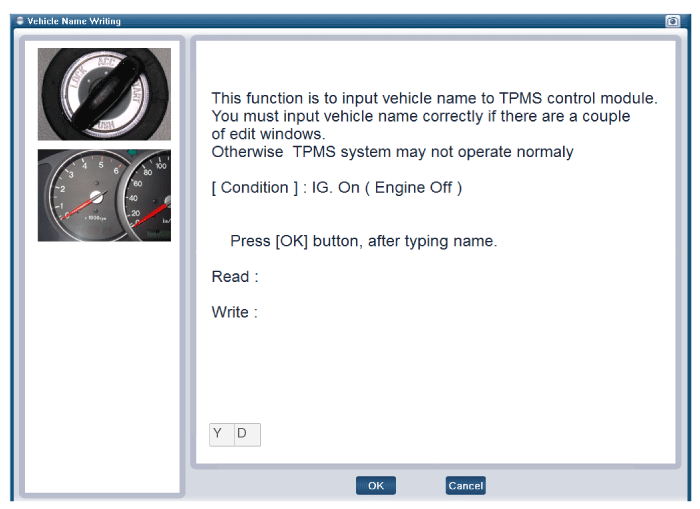
Check the specifications for the vehicle and the selected item option, press the OK button and enter is completed.
When you input the vehicle name, check the tire inch and exactly input inch option to device.