
The monitor will display the outside temperature, date and time.
If your vehicle enters into the icy road at outside temperature range of -5℃ to 3℃ (23℉ to 37℉), the temperature digits will blink five times and the symbol will illuminate.
The date display when the radio power is turn off.
To change the date , time,distance unit or temperature unit, press the SET button for more than second.
Then you will enter the set-up mode and mode change in the following order as you press the SET button less than 1 second
YEAR → MONTH → DAY → HOUR → MINUTE → DISTANCE UNIT CHANGE → TEMPERATURE UNIT CHANGE → Escape set-up mode
The trip computer is a microcomputer controlled driver information system that displays information related to driving, such as trip meter, distance to empty, elapsed time, average fuel consumption on the display when the ignition switch is in the ON position. All stored driving information (except distance to empty and instant fuel consumption) is reset if the battery is disconnected.
Press the TRIP button for less than 1 second to select ant mode as follows.
TRIP A [1] → TRIP B [2] → Distance to empty [3] → Average fuel consumption [4] → Instant fuel consumption [5] → Elapsed time [6] → TRIP A [1]
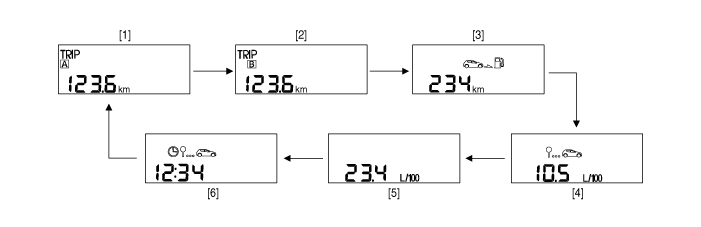
Item | Function | Detection | Remark |
Distance to empty | The estimated distance indication to empty | Fuel sender | 1Km(1mile) |
Average fuel consumption | The average fuel consumption indication since the last driving time reset | Speed sensor | 1Km/h(1MPH) |
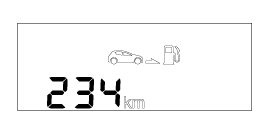
Description
This mode indicates the estimated distance to empty based on the current fuel in the fuel thank and the amount of fuel delivered to the engine.
Indication range : 50Km ~ 999Km (30miles ~ 999miles)
Indication division : 1Km(mile)
When the remaining distance is below 50Km (30miles), "---" symbol will be displayed.
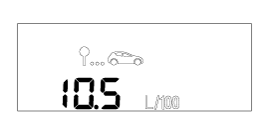
Description
This mode calculates the average fuel consumption from the total used fuel and the distance after reconnecting the batter or resetting the data.
Indication range : 0.0L ~ 99.9L/100Km or MPG (mile per gallon)
Indication division : 0.1L/100Km (MPG)
When there is no pulse signal on vehicle speed after reconnecting the battery or resetting the data, "---L/100Km (MPG)" symbol will be displayed.
Indication interval : 10 sec.
Data clear : press the reset button for more than 1 sec. or Battery + on
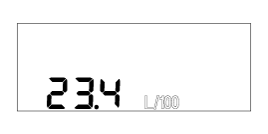
The mode calculates the instant fuel consumption during the last few seconds.
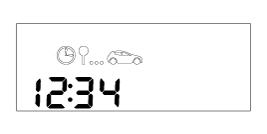
Description
This mode indicate the total time traveled since the last driving time reset while the engine is running.
Press the trip button for more than 1second, clears the driving time to zero.
Data clear: press the reset button for more than 1 sec. or Battery + on